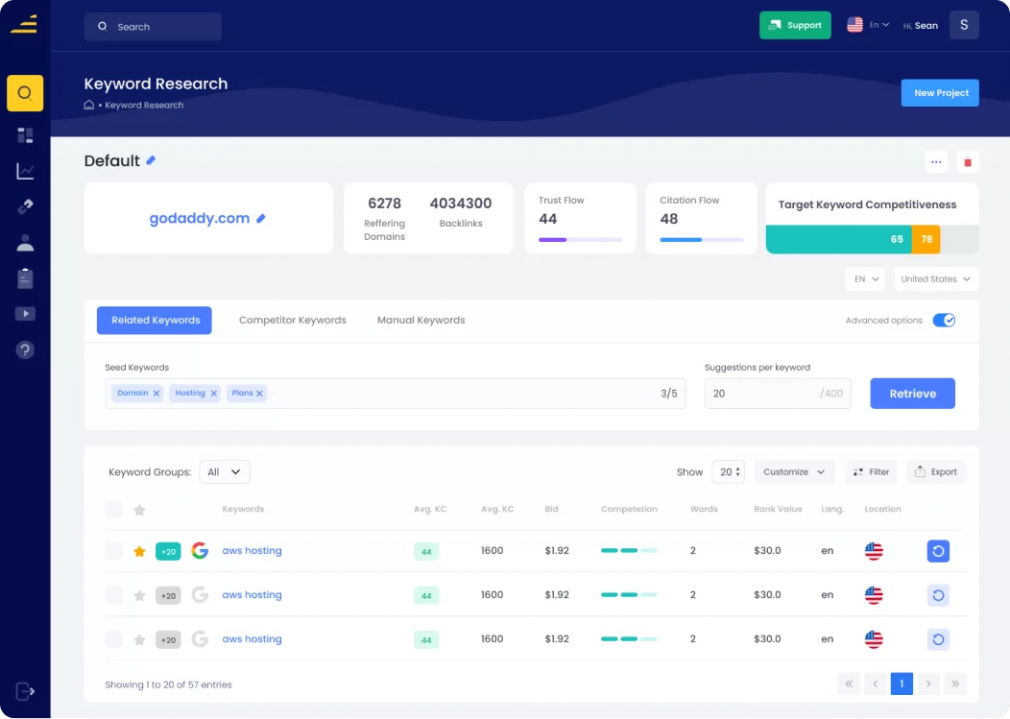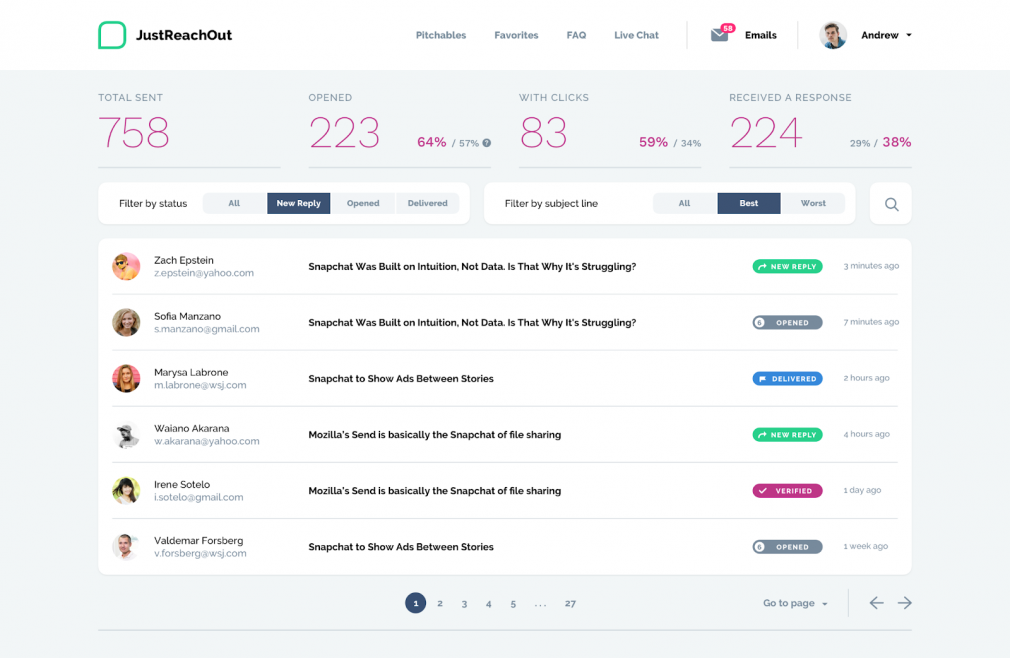Whether you’re looking for free SEO tools or for a more comprehensive SEO suite, there are plenty of options available. Below, we’ve broken down both free and paid SEO tools into different categories to streamline your research. From local SEO tools to keyword research tools and more, there’s something for every marketer.
Read on to learn more about 51 of our favorite tools and let us know if we missed anything!
Free SEO Tools
No matter if you’re a beginner or an SEO pro, there are plenty of useful free tools out there. Google alone provides several helpful ones, and software suites often provide free versions of some of their tools as well. Discover some of the best free SEO tools available.
Google Analytics
Google Analytics is a popular free tool that provides in-depth data about your website. Even if you rely on paid SEO tools, using GA is essential for analyzing site traffic over time.
It can also give you valuable insights about your audience, including where they’re located, what kind of device they use, and their demographics.
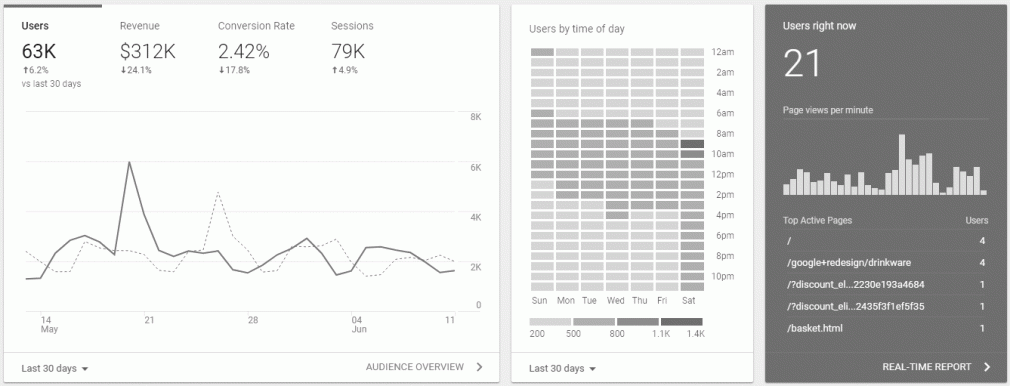
Why we like it: It’s the most cost-effective analytics tool (free!) for businesses of all sizes. Even if you’re an SEO novice, you can easily use Google Analytics to demonstrate success — or failure — with evidence and data.
Google Search Console
Another must-have tool for any SEO is Google Search Console. It allows you to measure your site’s search traffic, find out which keywords your site ranks for, and identify technical errors.
GSC reports common errors, including Index Coverage, Core Web Vitals reports, and Mobile Usability.
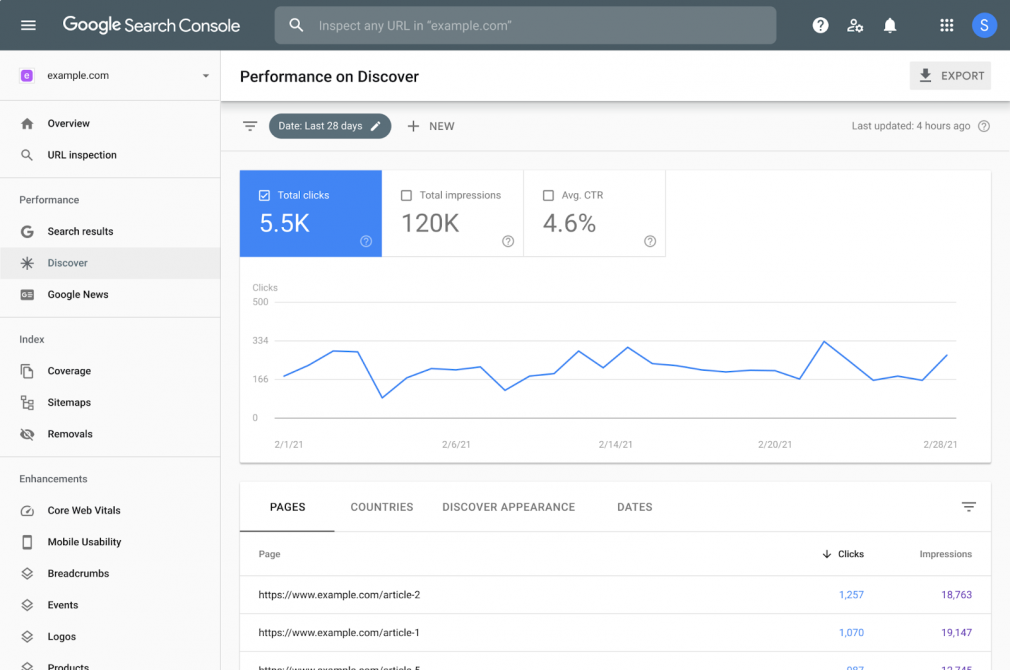
Why we like it: There’s no better way to identify and fix issues related to your Google search performance than straight from Google itself. It allows you to see the exact issues that Google sees when it crawls and indexes your site.
You can also:
- Test individual URLs to see how Googlebot interprets them
- Submit a sitemap
- Request the indexation of a URL
- Access information like clicks, impressions, CTR, and average positions of keywords
Google My Business
If you run a business with a physical store, use Google My Business (GMB) to claim your business listing and appear on Google Maps, in the Knowledge Panel, and in the Local Pack.
Optimizing your GMB profile is the first step you’ll want to take. Ensure your hours and address are correct, add photos and videos, and respond to all reviews. Doing so will help your business rank locally.
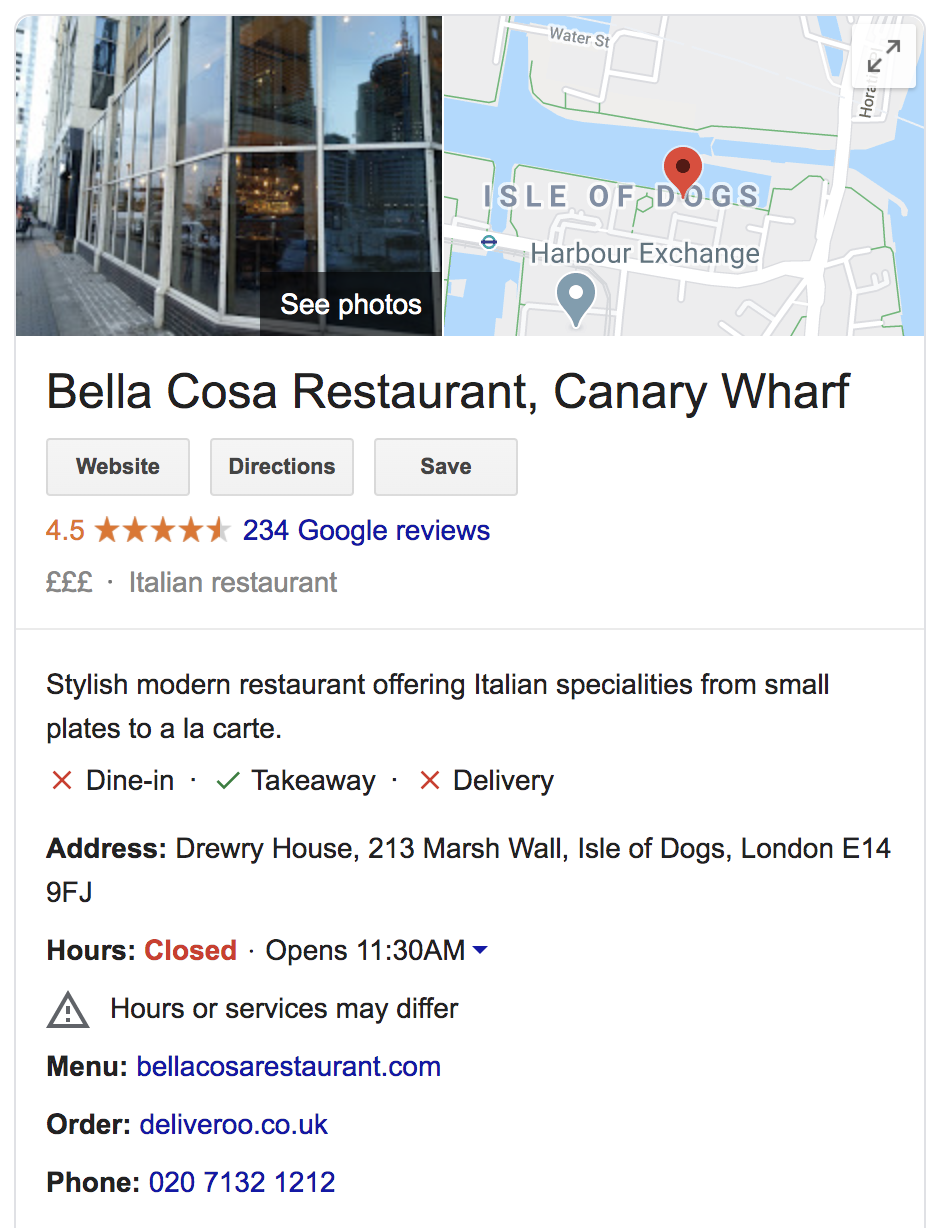
Why we like it: It’s possible to gain a significant competitive advantage if you are prepared to put in the time and effort to optimize your GMB listing.
Your competitors might treat it as a “set it and forget it” task, which means they will miss out on opportunities to add new posts, keep Q&As up to date, respond to reviews, add photos, and upload offers.
Google Data Studio
Google Data Studio allows users to combine data from different Google tools such as Google Analytics and Google Search Console to create interactive reports.
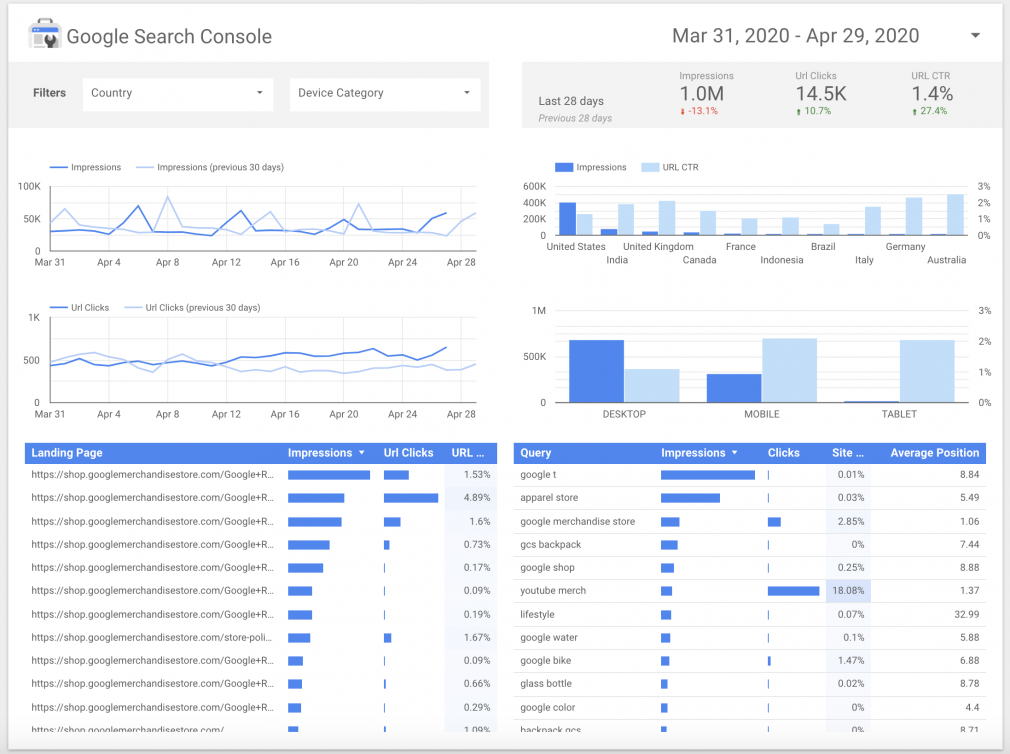
Why we like it: Data Studio is a great free reporting tool that shows real-time data and historical comparisons.
As stated by Google, “Blending sources can reveal valuable relationships between your data sets. Creating blended charts directly in Data Studio removes the need to manipulate your data in other applications first, saving you time and effort.”
Google PageSpeed Insights
Page speed is both a ranking factor and a user experience concern, so it’s important to stay on top of it. You can use this tool to understand your PageSpeed score as well as learn how to improve it.
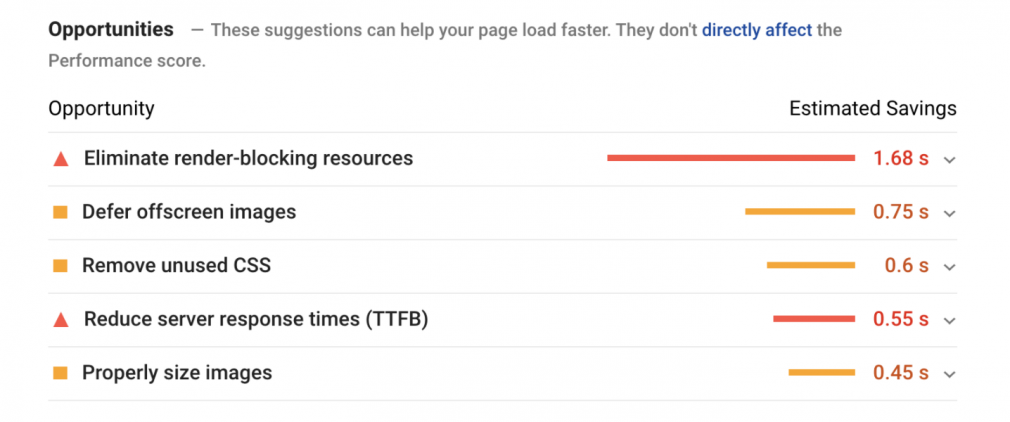
Why we like it: PageSpeed Insights takes the guesswork out of optimizing the loading time of your site. It even prioritizes issues for you with clear suggestions and estimated time savings.
Google Mobile-Friendly Test
Google has been prioritizing mobile-first indexing for years now, so it’s important to keep your site mobile-friendly. All you need to do is paste a URL, and the tool will come back with specific mobile-usability issues to fix.
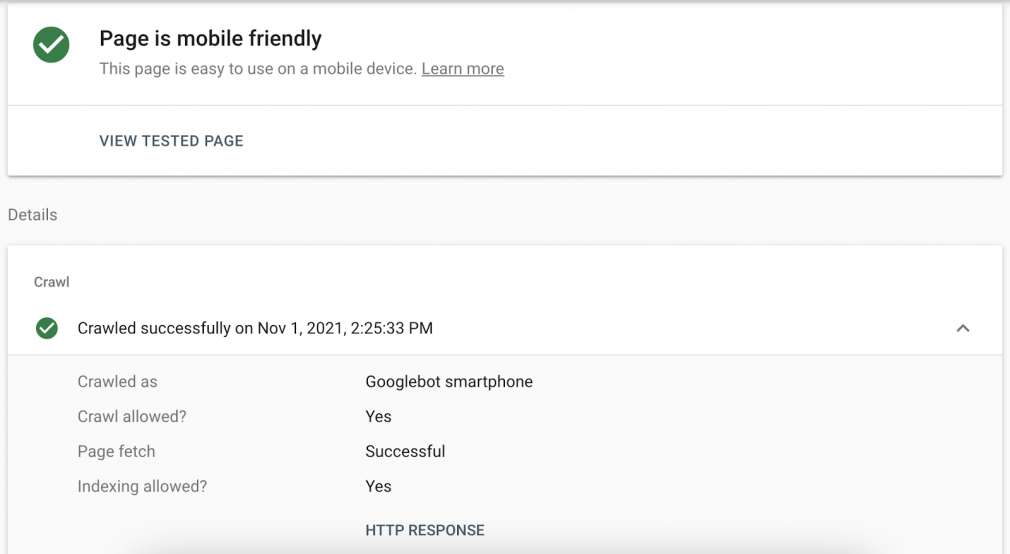
Why we like it: This user-friendly tool will let you know exactly how your page can improve. Mobile-usability errors include:
- Uses incompatible plugins
- Viewport not set
- Viewport not set to “device-width”
- Content wider than screen
- Text too small to read
- Clickable elements too close together
Google Keyword Planner
Google Keyword Planner is a keyword research tool that helps you choose the right keywords for your ad campaign.
All you need to do is enter a seed keyword (or a specific URL), and you’ll receive keyword ideas in addition to details on average monthly search volume and competition level.
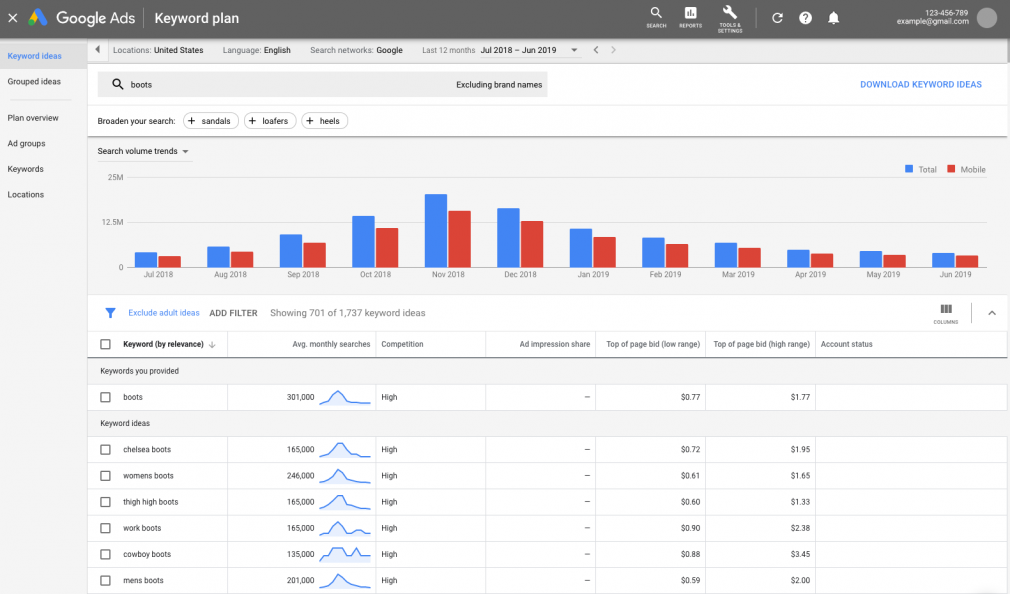
Why we like it: While there are certainly more in-depth keyword research tools out there, it’s helpful to know competition level and bid estimates from Google. It’s also a great high-level way to start brainstorming ideas for a campaign.
Google Trends
Unsure where to start with content planning? Google Trends is a handy topic research tool that provides insights on what people are searching and where they’re from.
You can search broad topics, compare two topics, or start by taking a look at recently trending topics.
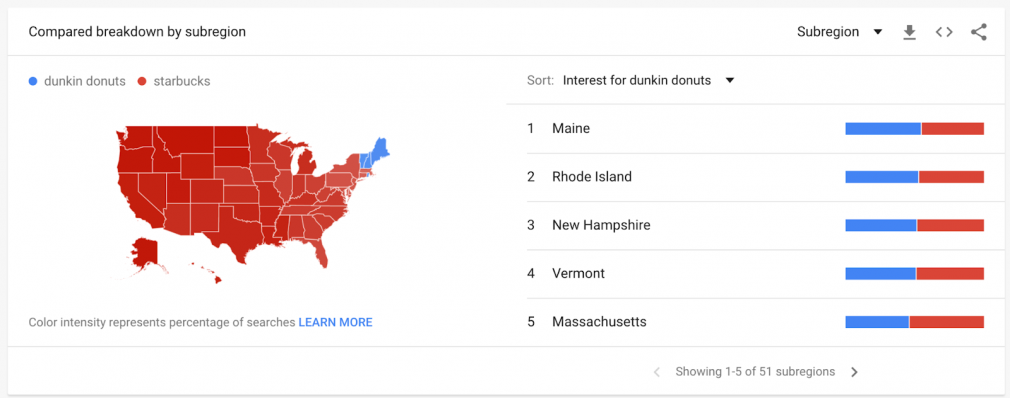
Why we like it: Tracking the popularity of a topic relevant to your business can help you stay on top of trends. Or on the flip side, you can avoid spending time and resources creating content about topics that are dwindling in popularity.
Free Tracking, Analytics, & Reporting Tools
Bing Webmaster Tools
Bing Webmaster Tools is essentially the Bing version of Google Search Console. While Google’s version is more advanced, Bing’s version is helpful if you’re trying to optimize your site for Bing.
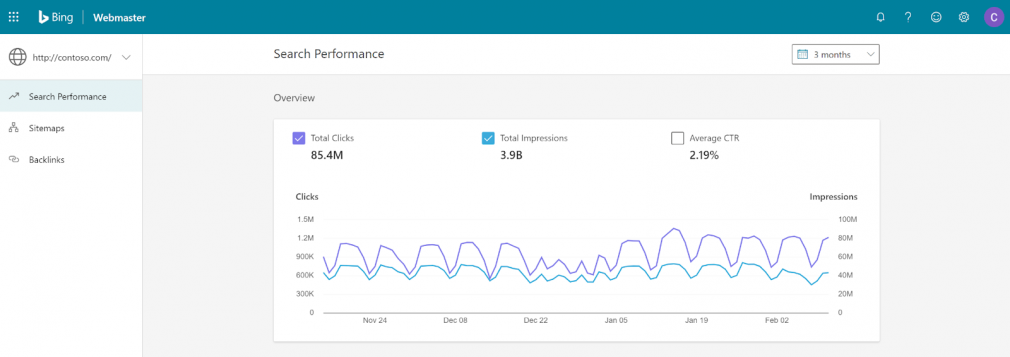
Why we like it: In recent years, Bing has made notable improvements to the interface of their Webmaster Tools based on customer feedback.
It also offers a solid keyword research tool. You can filter your results for “related keywords”, “question keywords”, and “newly discovered keywords” to further refine your results.
Semrush Site Audit (Free Version)
Even if you don’t have a paid Semrush account, you can audit up to 100 pages per month with a free account. Auditing your website pages will help you to understand areas in which you can improve for better optimization.
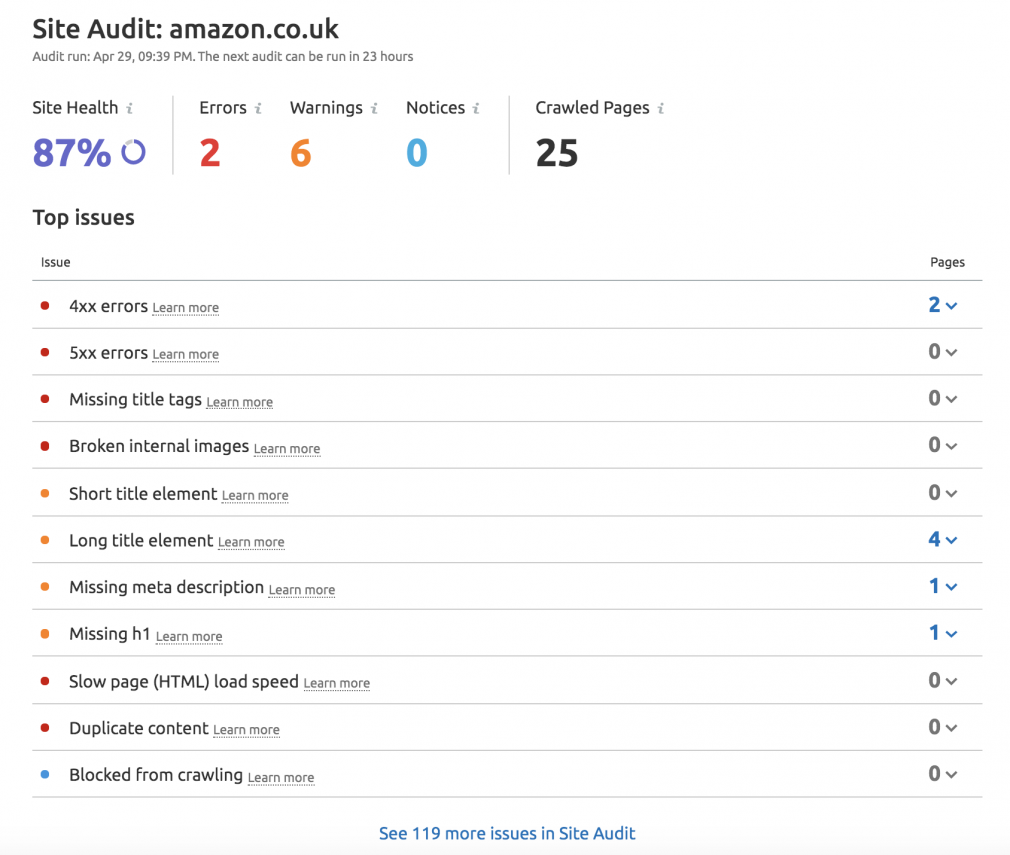
Why we like it: We may be biased, but one of our favorite things about Site Audit is that you can hover over “Learn more” next to each issue or error to learn what you need to do to fix it.
Sloth
Sloth helps you use Cloudflare Workers, along with their extensive network of global data centers, to set 301 and 302 redirects, implement hreflang, conduct A/B testing, modify your robots.txt file, and even collect log files.
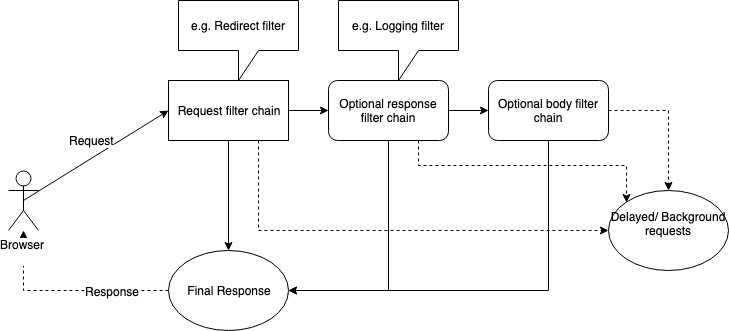
Why we like it: Sloth is especially useful for SEOs working on enterprise sites. You can implement solutions like redirects and hreflang tags without nearly as much effort.
Sloth lets you use Cloudflare Workers to execute JavaScript on the side without impacting the underlying infrastructure, which means you are able to clear any obstacles to get your tasks done.
Hreflang Tag Testing Tool
Google’s John Mueller has previously said that implementing hreflang is one of the most complex parts of SEO; using Merkle’s Hreflang Tags Testing Tool is one way to make it that little bit easier to check for any errors.
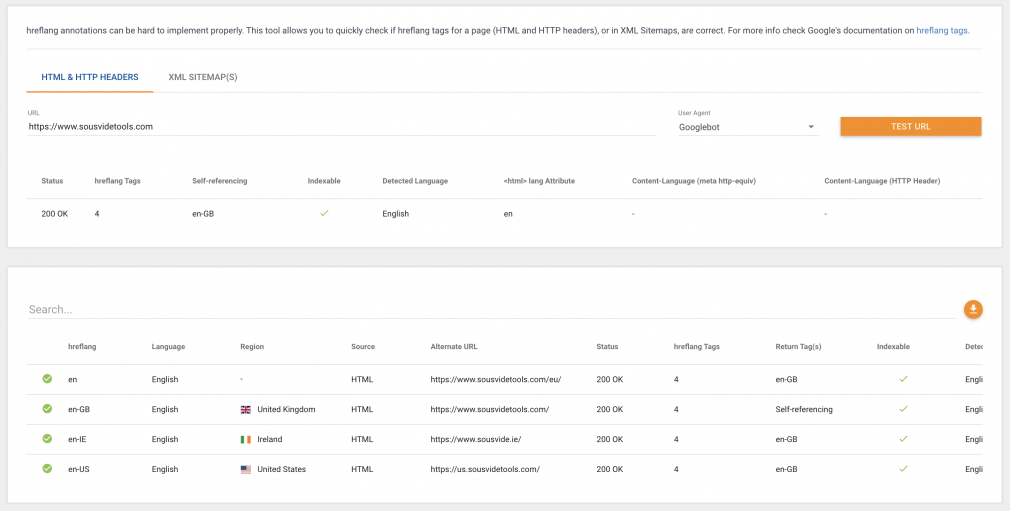
Why we like it: This tool spots problems with hreflang implementation within minutes, and understands the alternate URLs and the targeted region.
Diagnosing such issues can be time-consuming and frustrating, but when you are able to see the annotations presented in a clear format, spotting that one incorrect tag couldn’t be simpler.
Free On-Page SEO Tools
SEOquake
SEOquake is a free browser extension that lets users conduct on page SEO audits, examine internal and external links, and more without leaving their browsers.
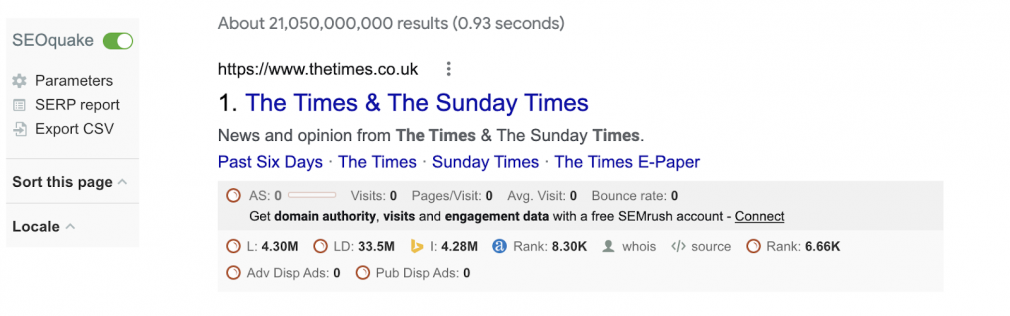
Why we like it: The SERP overview tool (pictured above) shows a range of data for each result. You can also click any of the numbers to get a for in-depth report.
Rank Math
Rank Math is a popular WordPress SEO plugin, with more than 300,000 installations to date. And for good reason — it presents Google Search Console and Google Analytics data right in your WordPress dashboard, provides a Rank Tracker tool, monitors 404 errors, generates Schema Markup, and much more.
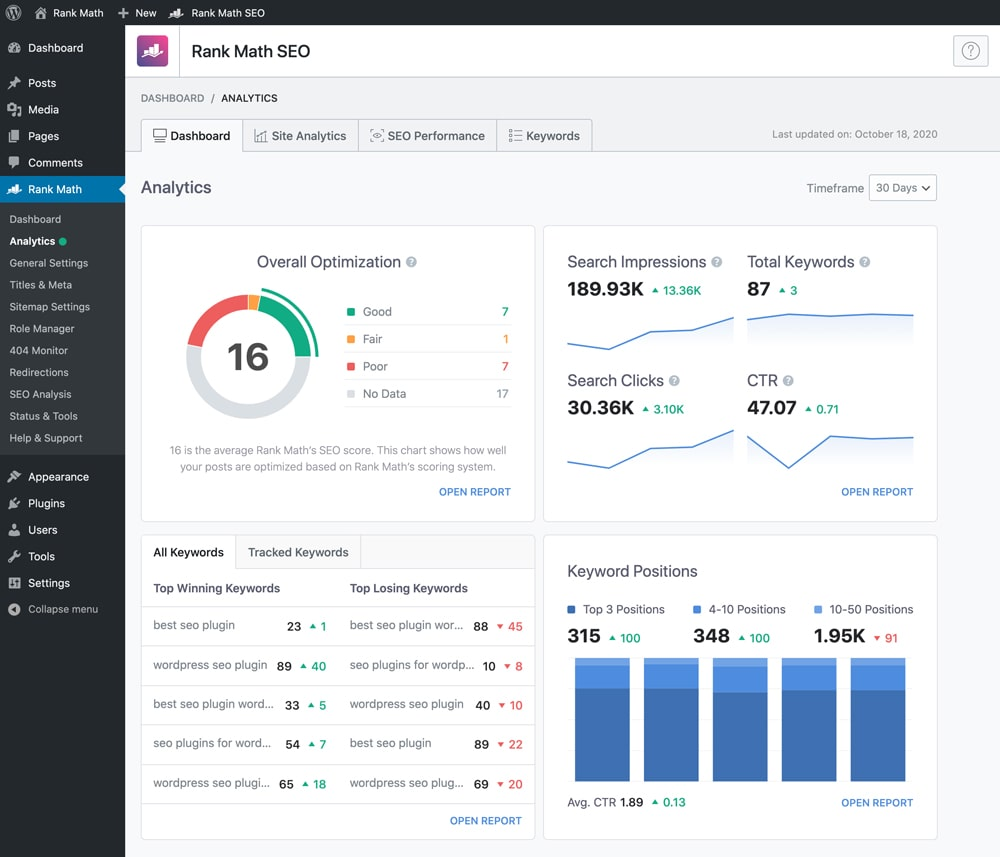
Why we like it: The free version provides plenty of great options on its own, but if you do decide you need to upgrade, the annual rates are fairly reasonable (starting at $59).
It can be overwhelming to switch between a number of tools and websites, so it’s a huge bonus that Rank Math is available right from your WordPress dashboard.
Yoast (Free Version)
Yoast is another handy WordPress plugin with both free and paid options. It’s a staple for many SEOs, as it takes care of the majority of technical SEO issues for you.
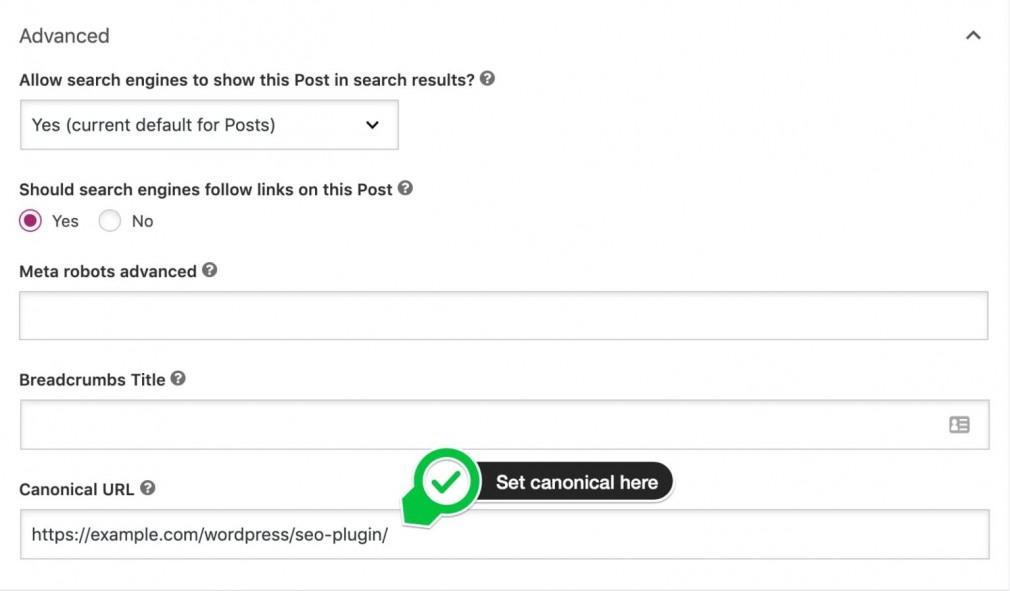
Why we like it: Even if you aren’t a technical SEO whiz, you can use Yoast to ensure that your site meets technical SEO standards. Even if you are experienced, it can save you a lot of time. It also gives tips for optimizing content for readability.
Meta SEO Inspector Chrome Extension
This handy Chrome extension lets you view a page’s meta, headers, Schema Markup, external links, and more all from a handy dropdown.
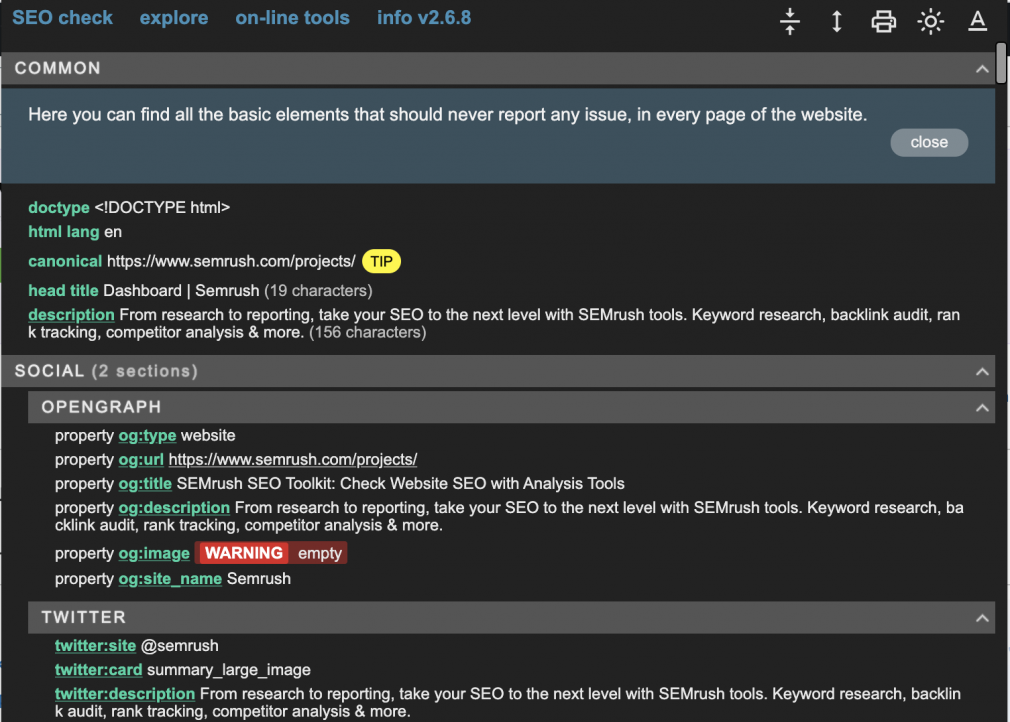
Why we like it: This on-page SEO tool is helpful for reviewing your own pages as well as taking a look at your competitors’. Plus, it’s handy to have all this information on one screen with just a simple click.
Free Keyword Research Tools
AlsoAsked
AlsoAsked leverages People Also Ask data to provide and organize information based on your search. You can research directly on the site or export your findings to a CSV file or a graph.
As of writing, AlsoAsked is in Beta period, so users have free access to the “Bulk” account that includes 1,000 searchers per month. Once the Beta period is over, the free version will offer 10 searches per month.
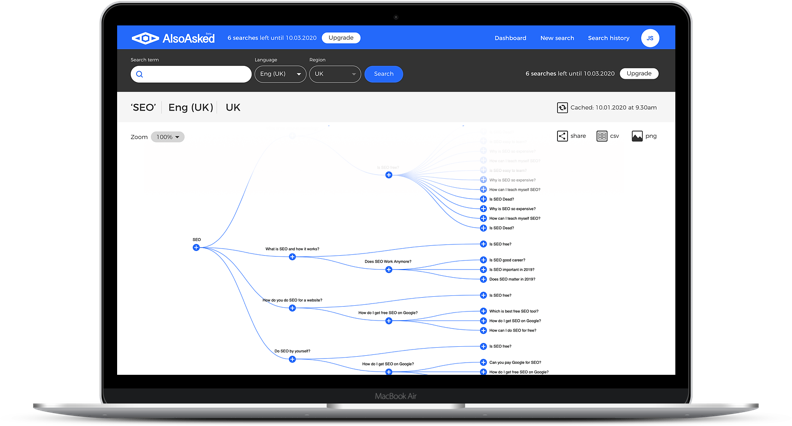
Why we like it: While this tool is useful for keyword research in general, it also provides a great way to organize an outline for individual pieces of content by showing you related topics to your search.
AnswerThePublic
AnswerThePublic is a fan-favorite SEO tool that uses Google’s autocomplete data to find out what users are actually asking.
Once you input your search, you can view results as a mind map or as a list. You can also export data to a CSV file.
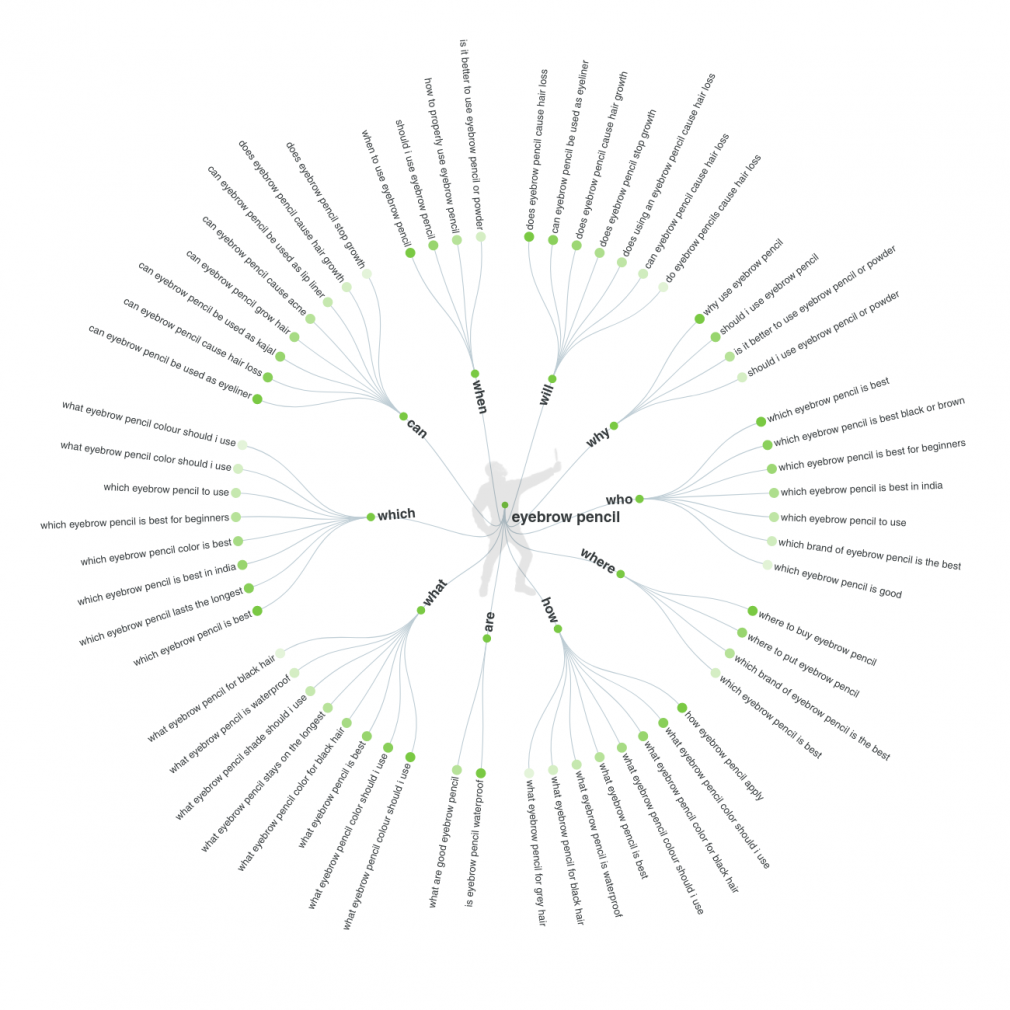
Why we like it: AnswerThePublic organizes results based on question words, making it easy to perform topic research.
QuestionDB
Input a broad keyword, and QuestionDB will come back with related topics as well as specific questions users ask.
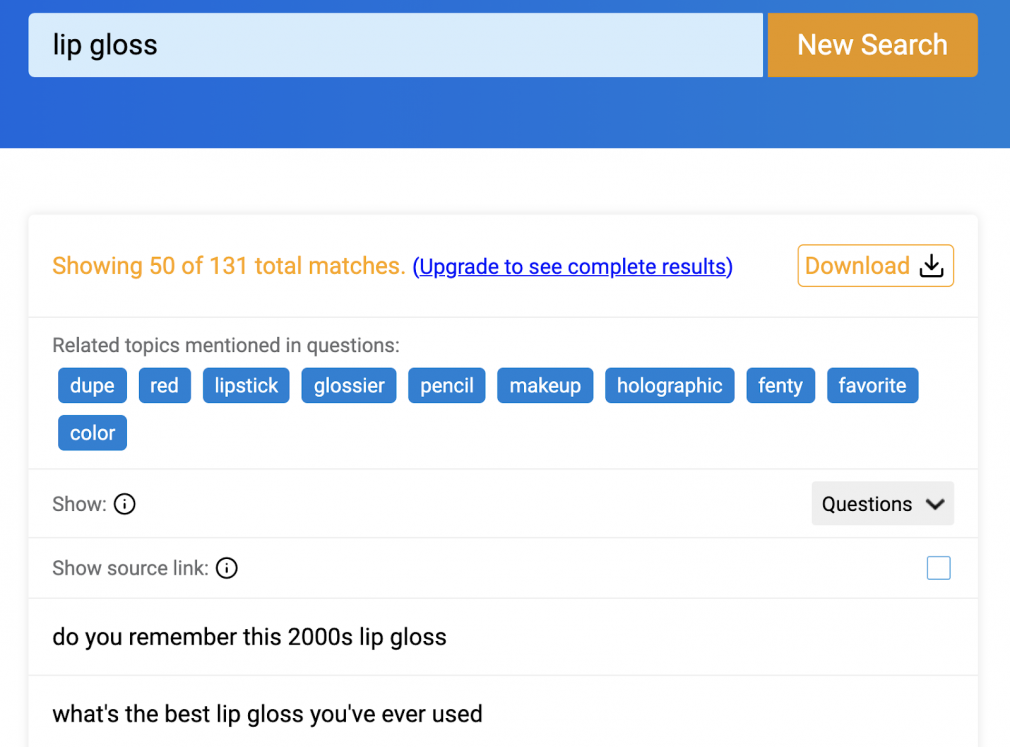
Why we like it: QuestionDB is another useful topic generator. We especially like that it offers related topics mentioned in questions; you can find related keywords or popular topics you may have missed otherwise.
Search Response
Search Response uses People Also Ask data to provide popular questions people are actually asking online. Input a keyword or phrase, and it delivers PAA questions based on popularity as well as groups topics similar to the Keyword Magic Tool.
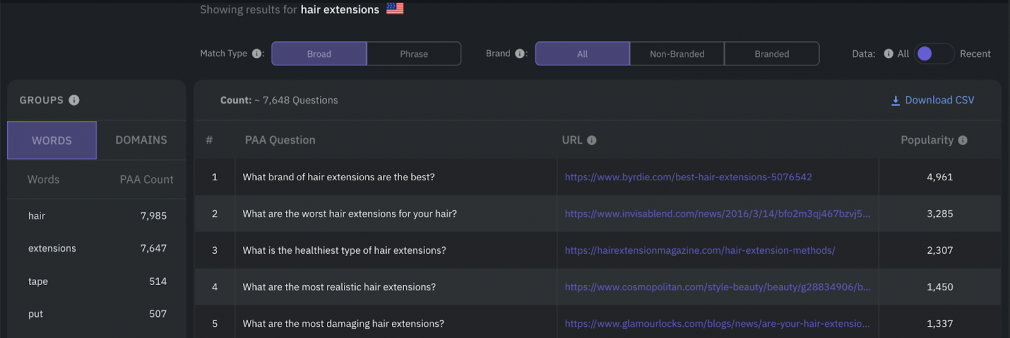
Why we like it: In addition to the People Also Ask tool, Search Response offers a tool called “People Also Search For” that shows what people look for next if they bounce off a page from their initial search.
SEO Keywords Spelling Checker
Using the Google Suggest feature, this keyword research tool checks if the keyword you entered is written in the way people search for it. If it’s not, you can tweak your keyword to match the more popular phrasing.
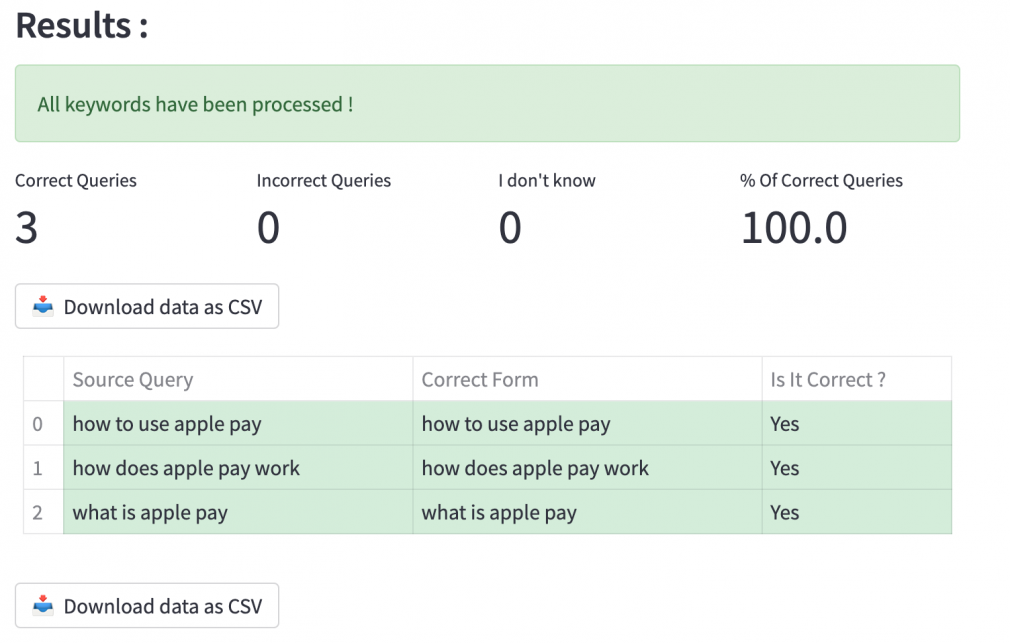
Why we like it: Because these suggestions come from Google, they reflect what’s trending at the moment. This is a quick way to ensure you’re taking trending topics into consideration.
Free Link Building Tools
Hunter
With Hunter, you can save hours of outreach by finding professional email addresses related to your business in seconds. If you’re using the free version, you’ll get 25 searches and 50 verifications per month.
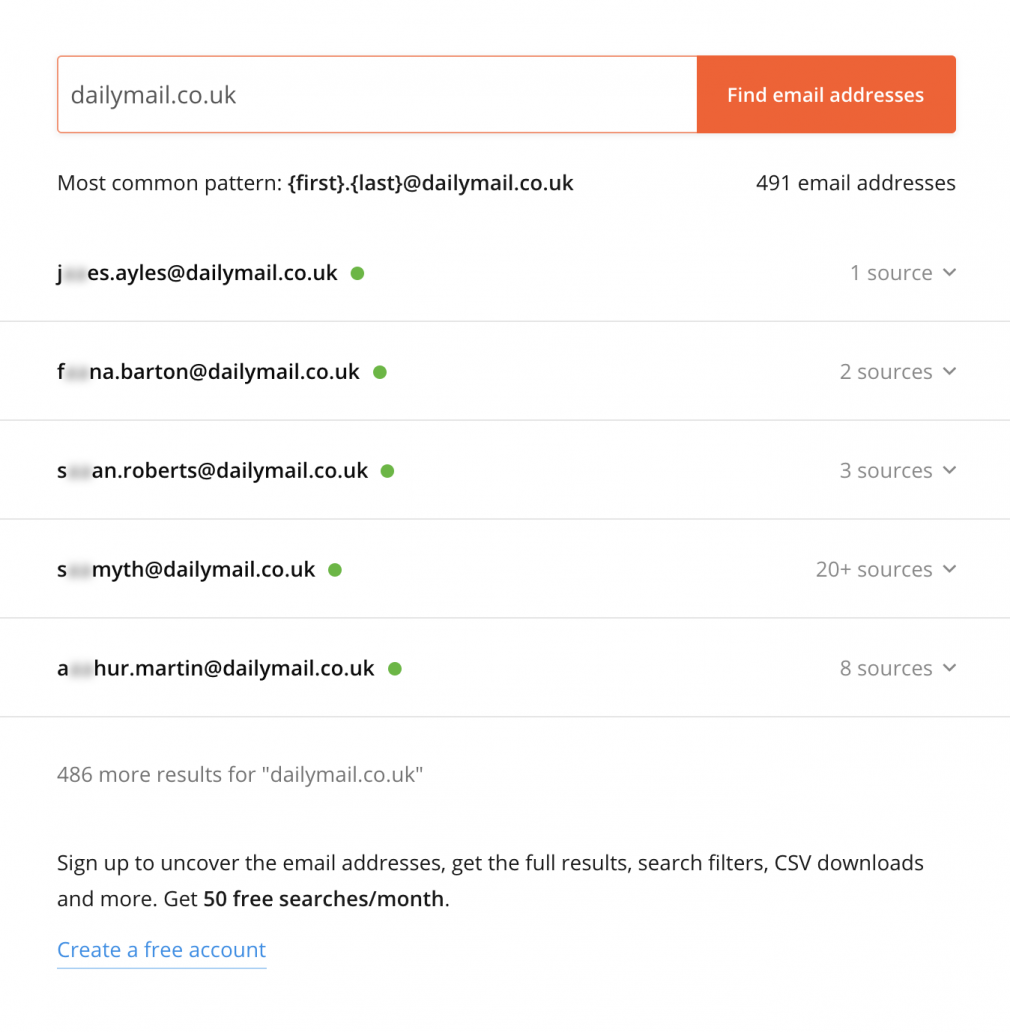
Why we like it: Reaching out for backlinks and expert quotes can be time-consuming work. With Hunter, you save a lot of that time for other tasks — even with the free version.
Help a Reporter Out (HARO)
HARO is a handy (and mutually beneficial) tool that lets you respond to specific requests for sources or quotes in various industries. This helps the reporter get accurate information and can help you get more backlinks and more coverage for your brand.
HARO sends source request emails, broken down by industry, each day. If you believe you are a good source for the request, you can respond. However, it’s ultimately down to the reporter to decide which source or quote to use.
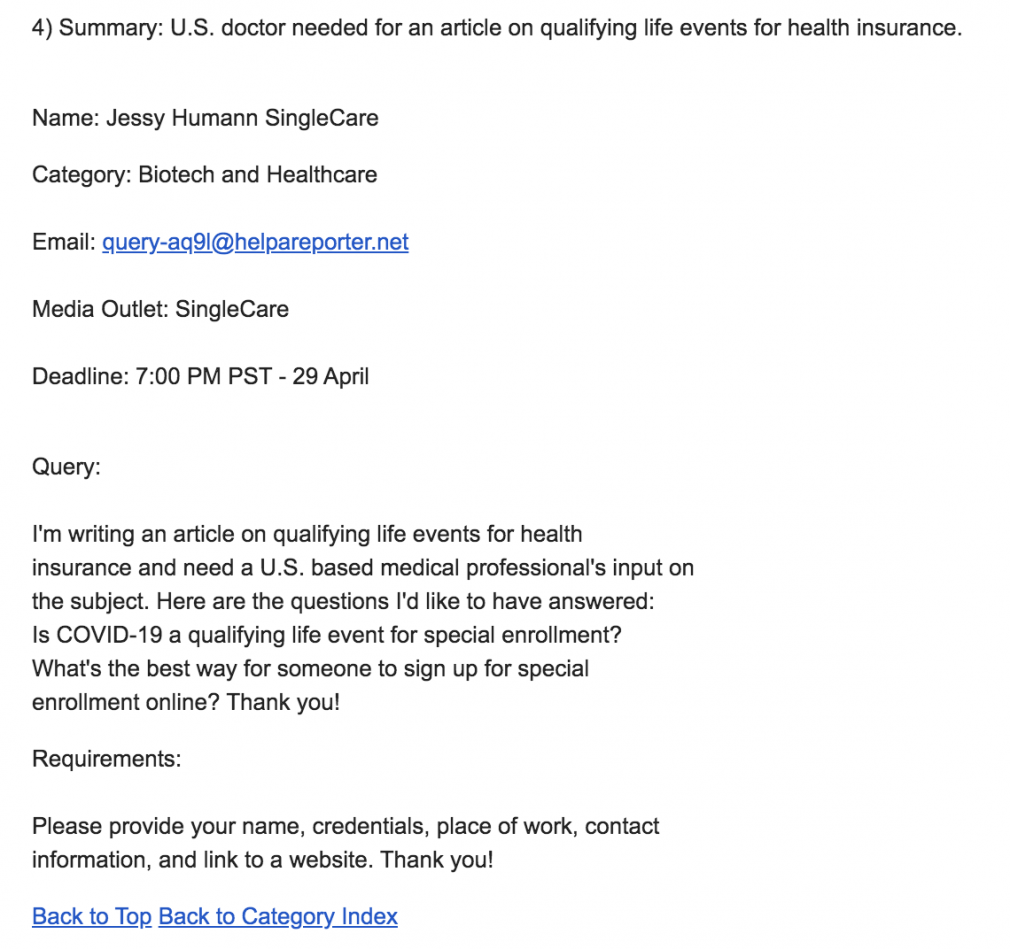
Why we like it: HARO makes it easy for anyone to get great backlinks without spending much time on the outreach process. Even if you don’t have anyone on your team dedicated to content promotion, you can still get great results with minimal effort.
Streak
This Chrome extension is essentially a CRM built into your Gmail account. You can automatically capture data from contacts and emails, send personalized emails to contact groups, and get notified when people see your messages.
The free version offers all core CRM features, and paid accounts start at $15 per month.
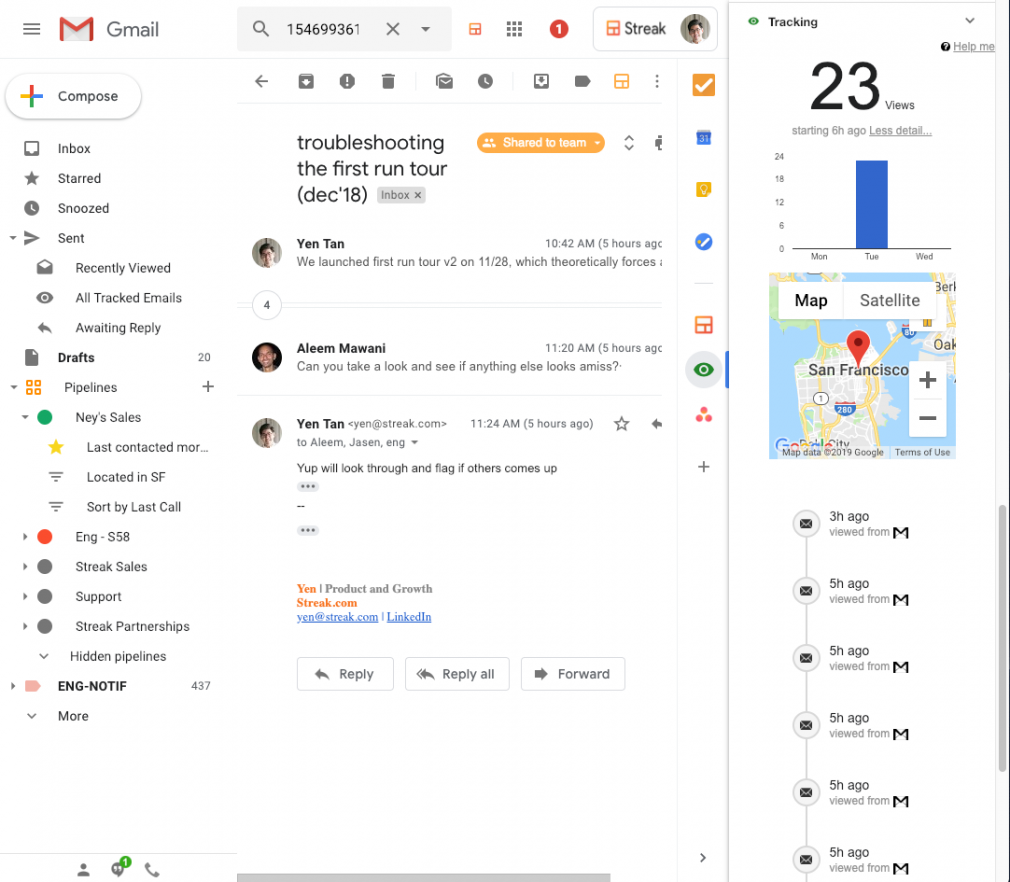
Why we like it: Streak is also useful for team collaboration. You can automatically share emails, call logs, and more, as well as access data alongside emails so the entire team has context (as seen in the above image).
Semrush Backlink Analytics (Free Until 2022)
We revamped our Backlink Analytics tool in 2021, and it’s free to use until 2022. You can check backlinks accurately for almost any website, and use our Authority Score metric to determine the quality of a backlink.
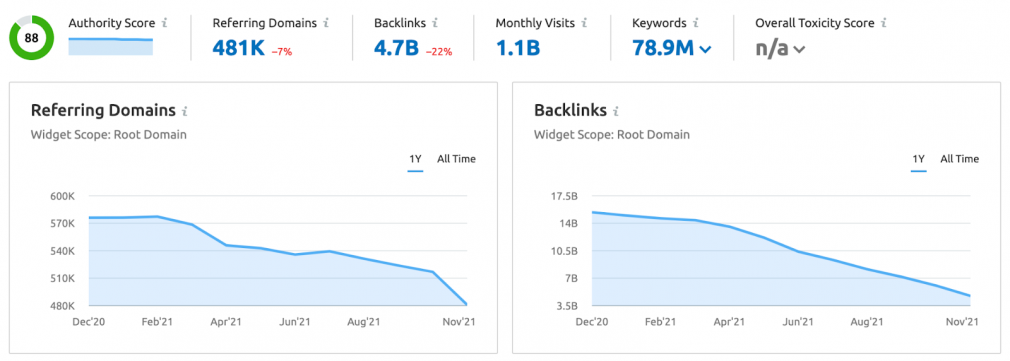
Why we like it: This is the fastest backlink discovery tool out there, so you’ll be the first to know about how your competitors are doing. You can also use the various reports within the tool to find new backlinks, lost backlinks, and more.
Free Local SEO Tools
PlePer Local SEO Tools Chrome Extension
PlePer offers tools and shortcuts for local SEOs. You can get detailed stats regarding any business’s Google listing in Maps, Local Finder, and Knowledge Panel.
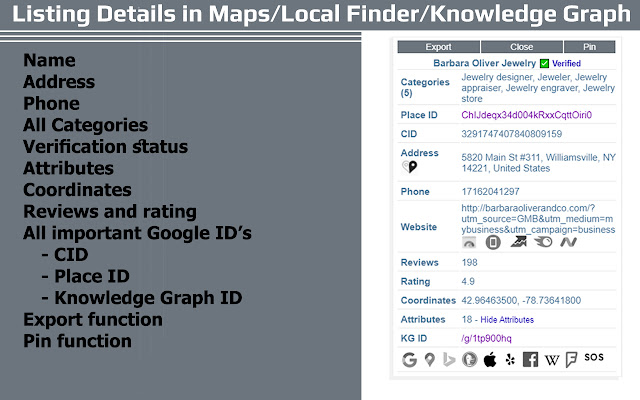
Why we like it: The Chrome extension format offers a useful way to research your local competitors. If you do decide you’d like to dive a little deeper, PlePer also offers paid options that start at $10 per month in addition to heftier enterprise options.
GMBspy Chrome Extension
This extension lets you view GMB categories set for other businesses. Because these categories can influence what appears in the Knowledge Graph, it’s a good step to take in your competitor research.
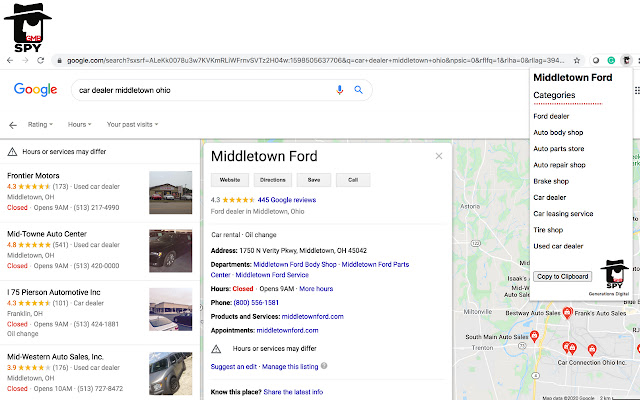
Why we like it: While category information is public, it can be tricky and occasionally time-consuming to sift through HTML in order to find it.
This is a quick way to keep tabs on competitors as well as find optimization opportunities for your own listing.
GMB Everywhere Chrome Extension
This tool is similar to GMBSpy, but offers more features. In addition to accessing the information on GMB categories, you can perform basic audits in addition to audits specific to reviews, Google Posts, and Google Maps.
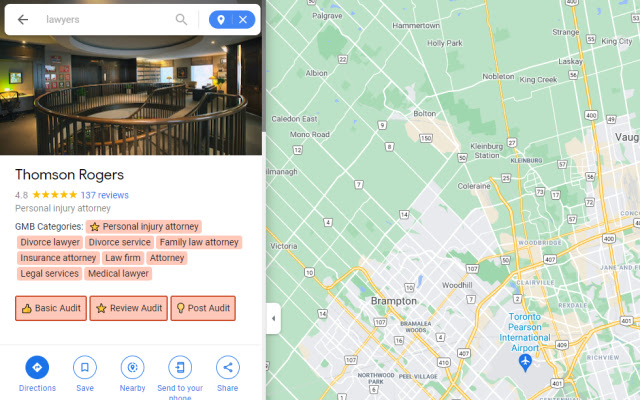
Why we like it: As a free tool, GMB Everywhere provides a wealth of information. Basic audits allow you to access information regarding competitors’ post strategy, post frequency, and post content. You can compare your strategy to ensure you’re putting enough time and effort into your GMB.
Other Free SEO Tools
Semrush Sensor
Semrush Sensor is a 100% free tool that shows the volatility of the SERPs for specific industries. You can also track SERP feature occurrences and HTTPS usage.
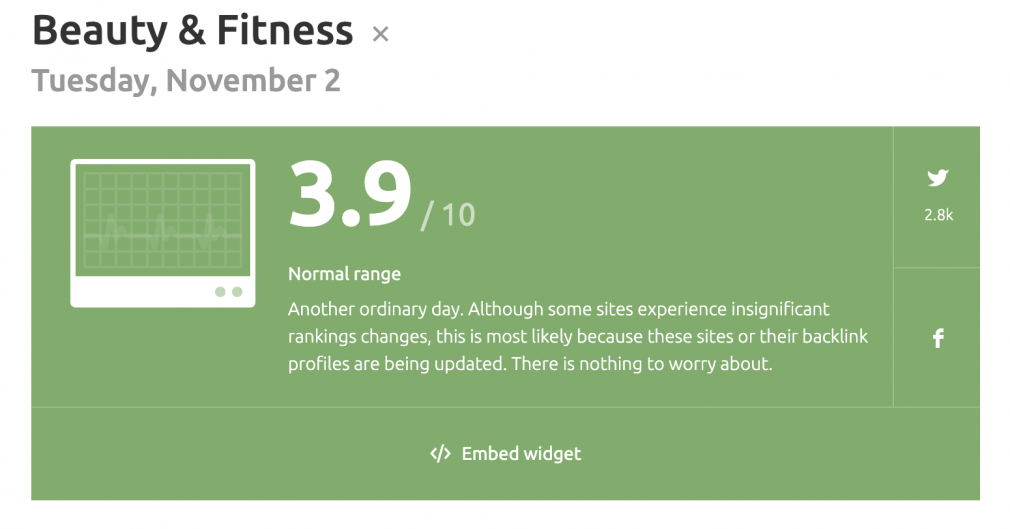
Why we like it: Finding dips in traffic or outliers in data can be stressful and require time-consuming deep dives. Before all of that, it’s helpful to find out whether the issues you are seeing are industry-wide or unique to your site.
Semrush Social Media Toolkit
Our Social Media Toolkit includes plenty of great social media solutions even if you don’t have a paid account. You can post on various platforms directly from Semrush, schedule posts in advance, track how your social ads are doing, and more.
Here’s what you can expect in terms of limitations for free accounts:
- Social Media Ads: Can only add one ad account
- Social Media Analytics: No restrictions
- Social Media Poster: Can post to 10 profiles max
- Social Media Tracker: Can track 50 profiles max
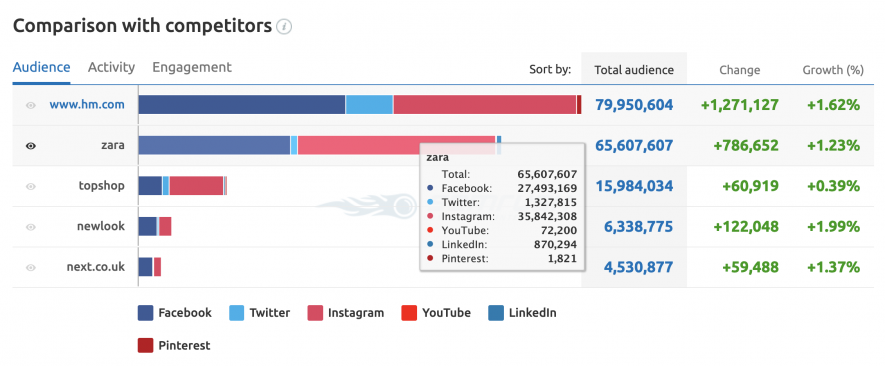
Why we like it: Posting from various social media accounts on different platforms can be dizzying, so it’s helpful to be able to create and publish your posts all in one place.
With the Social Media Toolkit, you can post to Facebook, LinkedIn, Instagram, Pinterest, Twitter, and GMB without leaving Semrush.
Panguin Tool
Any SEO knows that Google algorithm updates can be stressful. With the Panguin Tool, you can investigate whether or not your site has been affected by any updates.
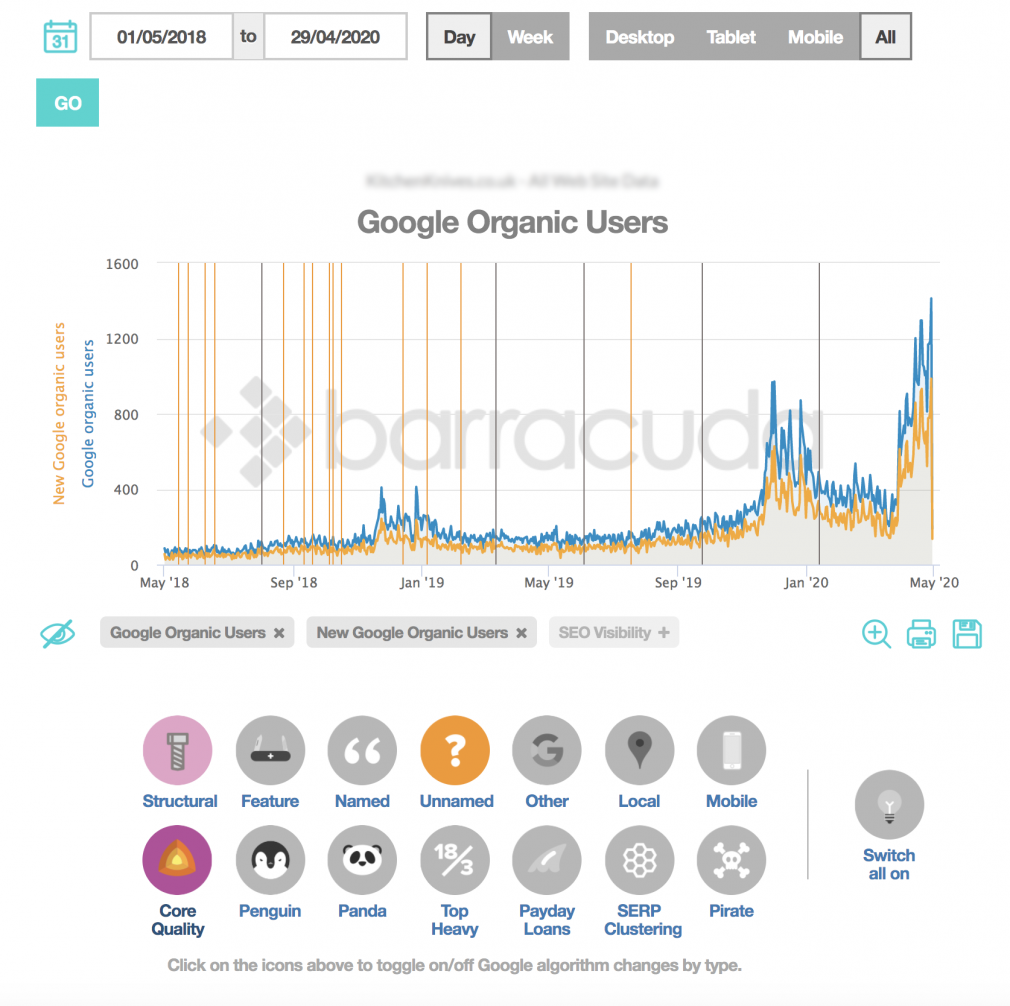
Why we like it: It streamlines the process of checking your traffic performance against algorithm updates. Rather than sifting through different tabs and matching updates manually, all you need to do is plug in your site and see the results.
Paid SEO Tools
If you are an SEO by profession, you’ll probably want to invest in some paid SEO tools as well.
But do you really need SEO tools?
While there are plenty of great free options out there, paid tools typically offer greater capabilities, including solutions for managing a large number of clients. So while you can certainly maintain your SEO presence without having a large budget to spend on tools, things can get tricky quickly, particularly if you are managing many clients.
Read on to learn more about what we think are some of the most impactful paid tools out there.
Tracking, Analytics, & Reporting Tools
Semrush .Trends
With a paid Semrush subscription, users can add on .Trends, which includes the Market Research and Traffic Analytics tools. These powerful competitive intelligence tools allow you to analyze competitors and receive a comprehensive overview of a competitor’s online performance respectively.
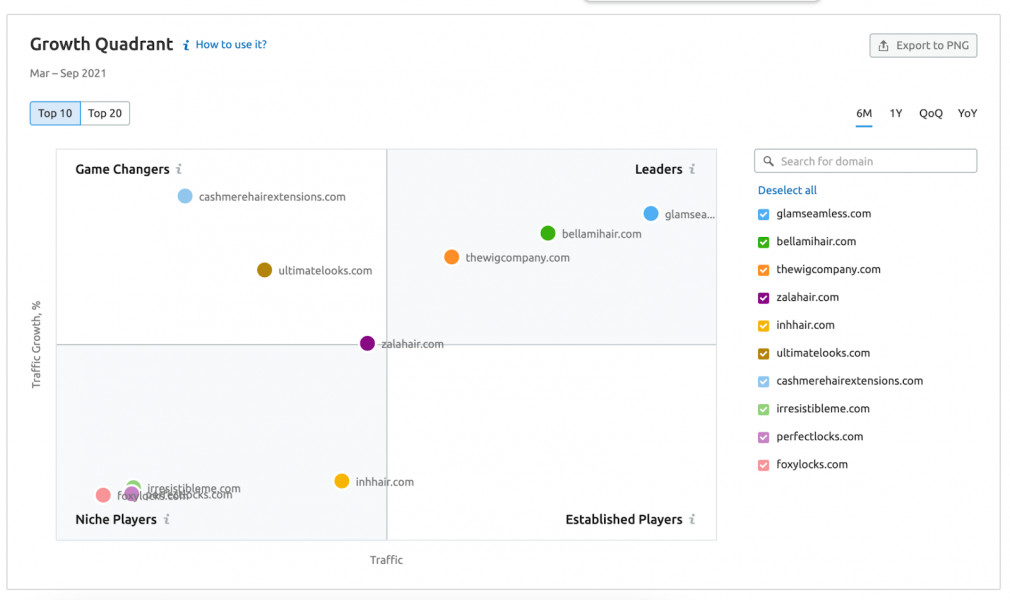
Why we like it: The above Growth Quadrant widget from Market Explorer provides your top competitors and organizes them in four categories:
- Game Changers: High growth
- Leaders: Fast-growth with a large audience
- Niche Players: New or smaller companies
- Established Players: Brands with established popularity
It’s easy to focus only on the big players in your industry, but Market Explorer ensures you don’t lose sight of up-and-coming companies.
Pricing: $200 per month (must already have a paid Semrush subscription).
Semrush Agency Growth Kit
If you’re part of a marketing agency, the Agency Growth Kit add-on can help you get more leads, find growth opportunities, and streamline reporting.
In addition to these helpful features, your business can be added to our agency directory, where any user can search for specific services in different industries. Businesses qualify once they complete two Semrush Academy courses and provide their business information.
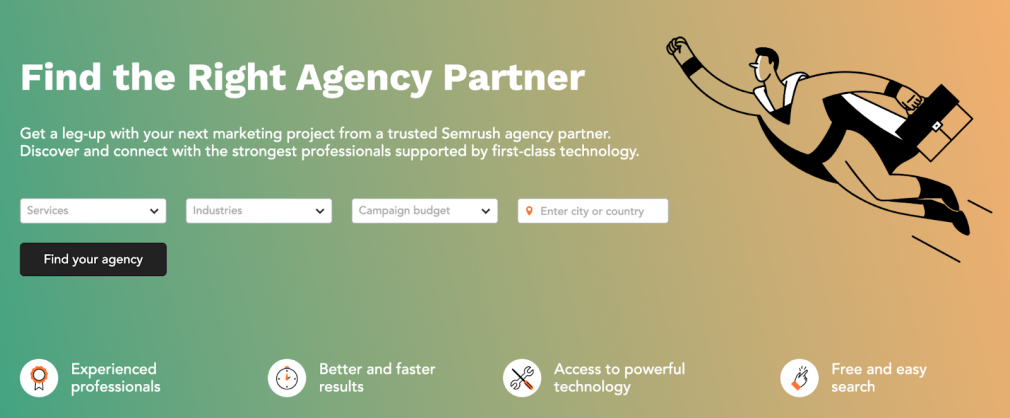
Why we like it: AGK includes the Client Portal, where you can create and while-label reports that your clients can access at any time.
Pricing: You can add Agency Growth Kit to any paid Semrush account for an additional $100 per month.
Advanced Web Ranking
This tool provides rank tracking daily, weekly, and on-demand for desktop, mobile, and local searches. You can populate this data in white-label reports to send to your clients.
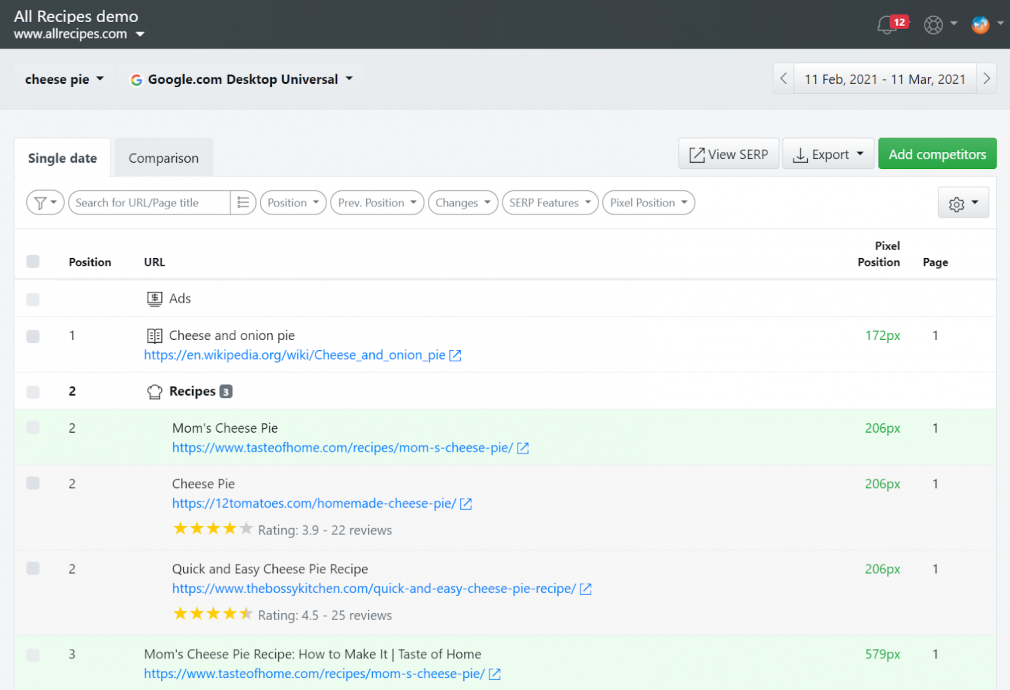
Why we like it: Advanced Web Ranking offers rank tracking, reporting, and competitor analysis all from the same tool. The variety of plans is also useful for smaller businesses or those without large budgets.
Pricing: You can choose from four different plans. If you pay annually, you’ll save 10%.
- Starter (for startups): $49 per month
- Pro (for in-house teams): $99 per month
- Agency: $199 per month
- Enterprise: $499 per month
Nightwatch
Find out how your pages are ranking all the way down to a specific zip code. Additional tools include white-labeled reports, Site Auditor, and the Keyword Discovery feature.
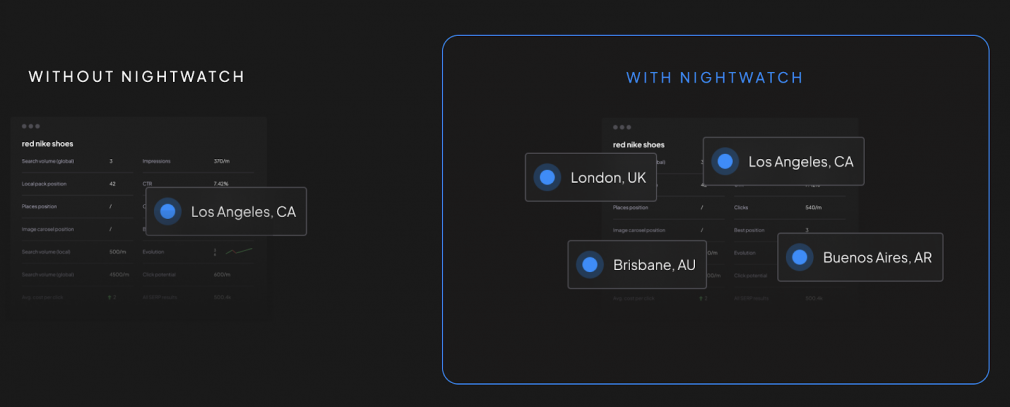
Why we like it: Rank trackers usually use a random Google Data Center, but Nightwatch lets you access any Google Data Center in existence. This will help you see how you fare locally as well as in other markets if applicable.
Pricing: Similar to Advanced Web Ranking, Nightwatch offers multiple packages depending on your budget:
- Starter (freelancers and small or medium businesses): $32 per month
- Optimize (growing businesses and marketing agencies): $79 per month
- Agency (larger agencies and enterprise businesses): $295 per month
On-Page SEO Tools
Semrush On Page SEO Checker
It can be difficult to know where to begin when optimizing a page. On Page SEO checker keeps things organized by providing improvement ideas for specific pages.
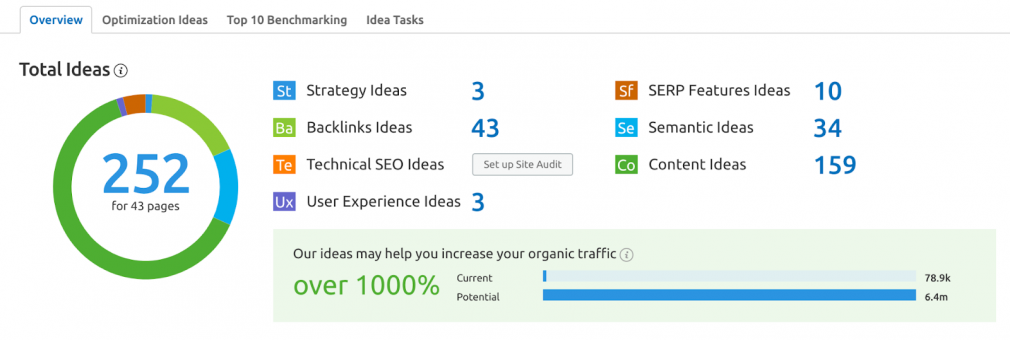
Why we like it: The tool organized ideas into different categories, making it easier to see which areas need the most attention. And if you have a Site Audit set up for your project, you’ll receive technical ideas as well.
Pricing: On Page SEO checker is available for any account, though there are limits:
- Free: 10 SEO Idea Units (each keyword in the tool spends 1 unit)
- Pro: 500 SEO Idea Units
- Guru: 800 SEO Idea Units
- Business: 2,000 SEO Idea Units
Yoast
Because Yoast is such a popular tool, we’ve added it twice! Let’s discuss the paid version. In addition to the free features, you can access any Yoast SEO training course, use the readability analysis feature, automatically redirect pages, and more.
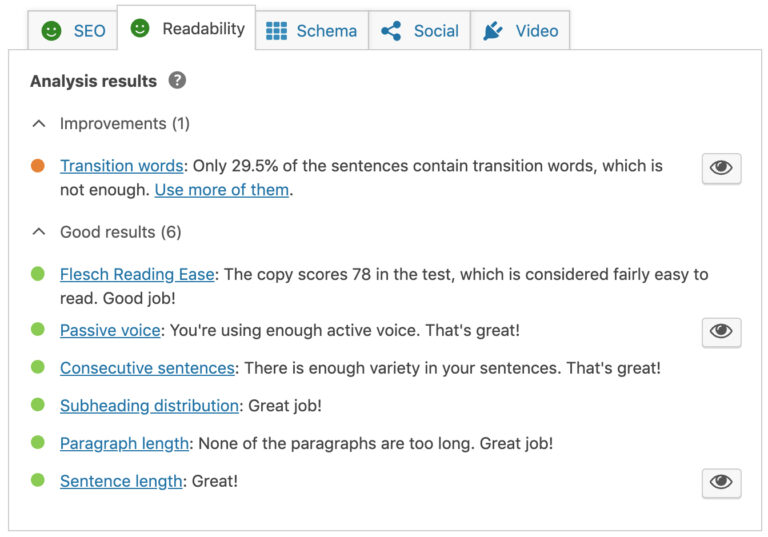
Why we like it: With the readability analysis feature, you can rely on Yoast to tell you how readable your post is. See the above screenshot — if there are any recommended improvements, the tool will mark them with orange or red dots and let you know what the issue is.
Pricing: Yoast Premium is $89/year.
Copyscape
Duplicate content can negatively affect your rankings, so it’s helpful for copywriters or editors to utilize software such as Copyscape that can detect how much of your content shows up verbatim on other parts of the internet.
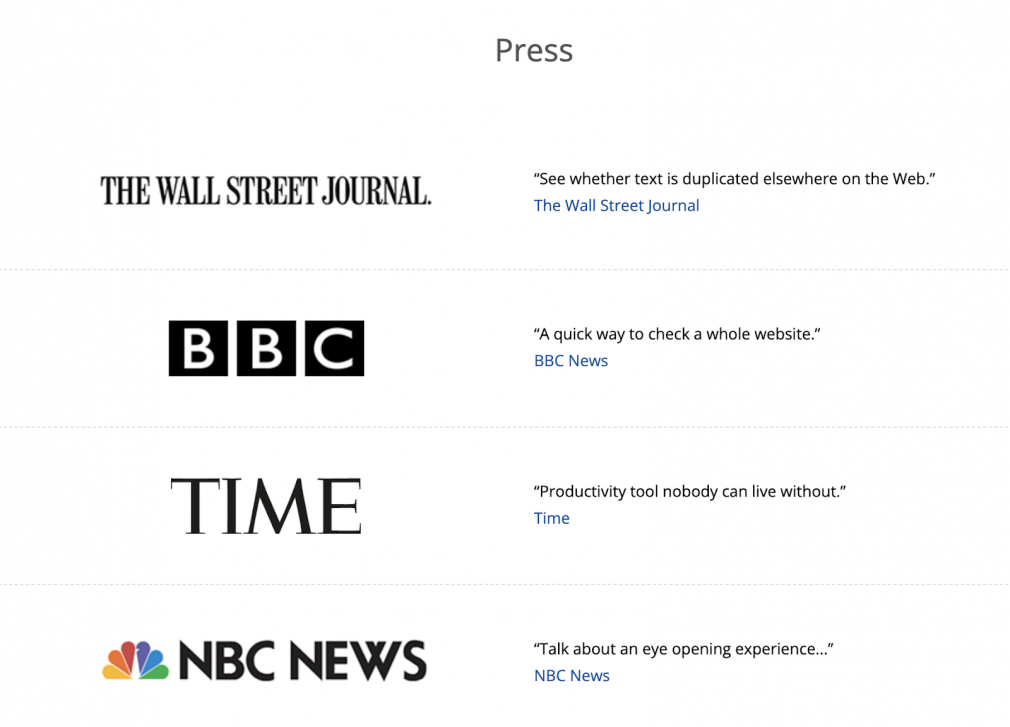
Why we like it: Duplicate content can be detrimental to your rankings, and Copyscape seeks it out for you with almost no effort.
Pricing: Copyscape will run you three cents per 200 words and an additional cent for every 100 words thereafter.
Semrush SEO Writing Assistant
Our SEO Writing Assistant checks the readability of your writing, gives SEO and keyword suggestions, alerts you of any plagiarism detected, and gauges the tone of voice you’re using.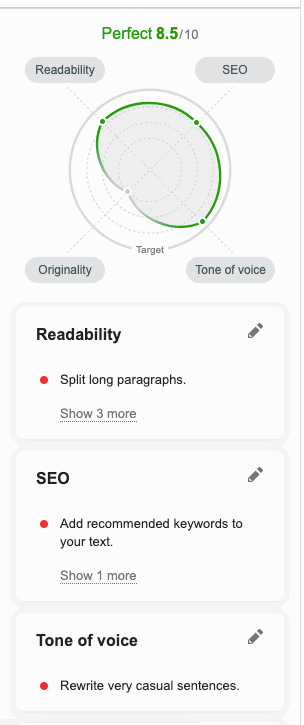
Why we like it: In addition to using the tool within our website, you can also download plugins for both WordPress and Google Docs.
Pricing: Semrush SEO Writing Assistant is available to those with Guru and Business Semrush subscriptions.
Keyword Research Tools
Semrush Keyword Magic Tool
The powerful Keyword Magic Tool offers access to an extensive database of over 20 billion keywords. It’s safe to say that you’ll be able to conquer keyword research for any industry.
If you are using the free version, you are limited to10 searches per day, each of which will have 10 results.
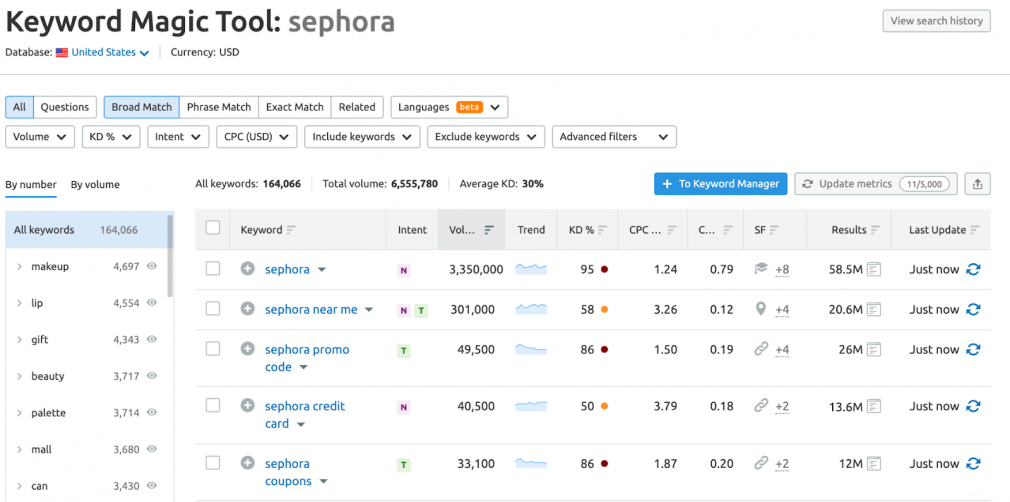
Why we like it: The Keyword Magic Tool is incredibly comprehensive, offering global keyword research possibilities. Additional perks are as follows:
- Automatically groups related keywords into topics
- Includes a question-only feature to filter for only keywords that ask questions
- Lets you know which SERP features are present for a keyword
- Shows intent of keyword (i.e. transactional, navigational, or informational)
Pricing: Available with a Guru or Business Semrush account.
Keywords Everywhere
This browser add-on for Chrome or Firefox displays search volume, CPC, AdWords competition level, and historical trend data of keywords.
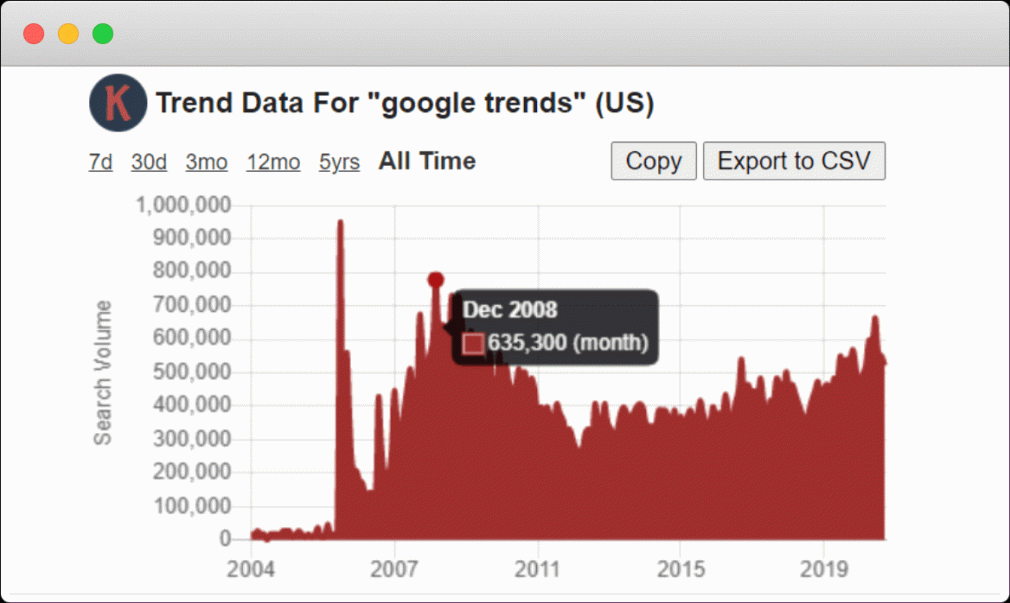
Why we like it: In addition to the above-mentioned data, you can also access People Also Ask data. This is a helpful tool if you don’t want to go back and forth between multiple keyword planning tools.
Pricing: Users pay by credit packages. One credit is equivalent to one keyword and credits expire after one year.
- 100,000 credits: $10
- 500,000 credits: $50
- 1 million credits: $100
- 2 million credits: $200
- 5 million credits: $500
- 10 million credits: $1,000
Keywordtool.io
Keywordtool.io generates long-tail keyword suggestions based on the keyword you enter.
Keyword.io is actually a handy free tool; however, the Pro version is useful because it fully supports all Google domains and languages. That’s data from 192 supported countries and 46 languages.
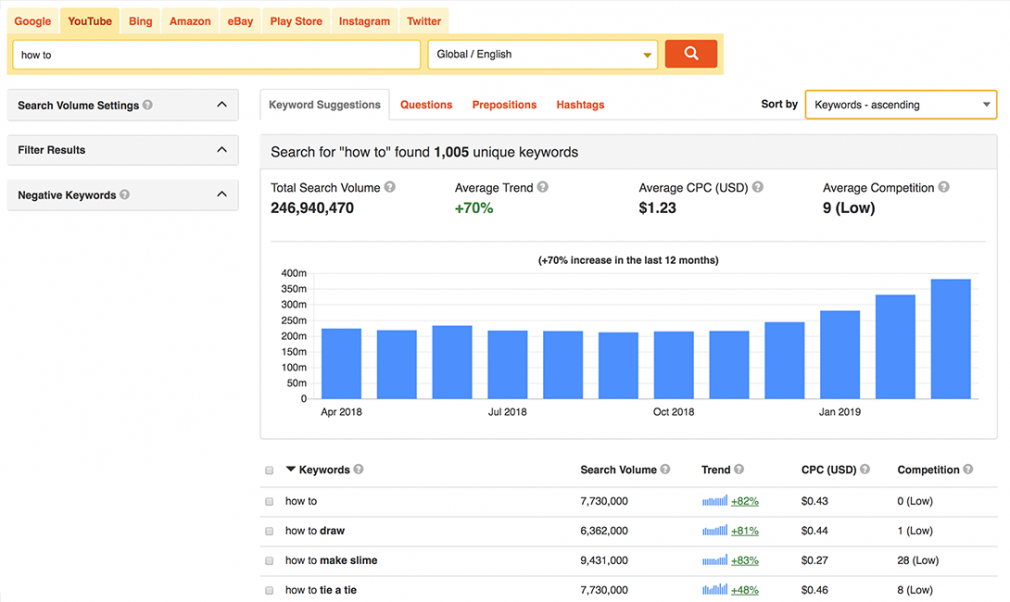
Why we like it:
Keyword Tool.io can be used for YouTube, Bing, Amazon, eBay, Instagram in addition to Google.
There’s also a Keyword Tool API option to help you perform keyword research on a much larger scale.
Pricing: There are three plans to choose from if you want to upgrade from the free account:
- Pro Basic: $69 per month
- Pro Plus: $79 per month
- Pro Business: $159 per month
LongTailPro
It’s important to zero in on the right keywords that will get you useful traffic and actually convert users. LongTailPro helps you do so by finding less competitive, long-tail keywords within your business niche.
Why we like it: The SERP Analysis Tool allows you to keep tabs on your competitors by tracking up to 200 keywords, conducting a competitive website analysis, and analyzing metrics that help you gauge your chances of surpassing your competitors.
Pricing: If you pay annually, you can get four months of services free:
- Starter: $297 annually or $37 per month
- Pro: Can $537 annually or $67 per month
- Agency: $1177 annually or $147 per month
Link Building Tools
Semrush Link Building Tool
Our Link Building Tool helps you to organize your outreach efforts by collecting a list of opportunities and providing a management interface to run your campaign.
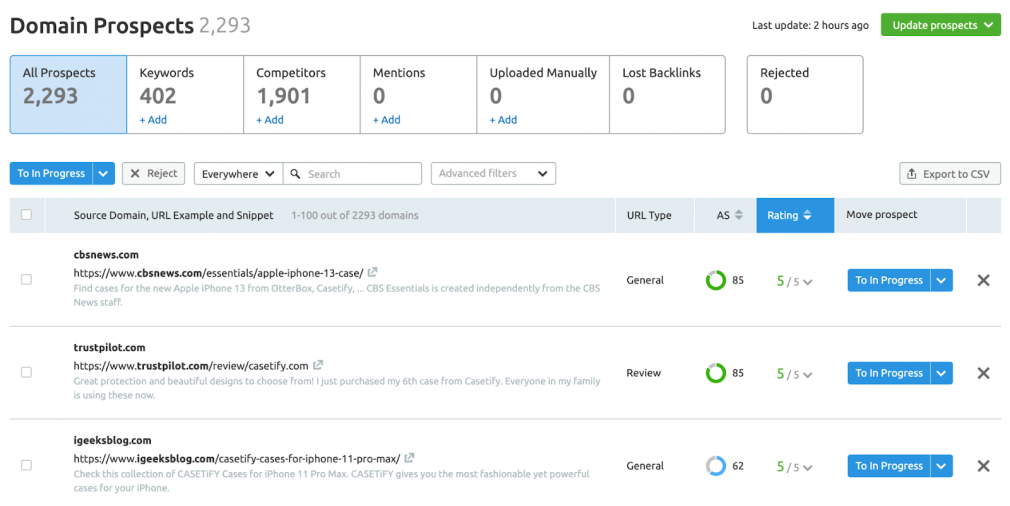
Why we like it: You can filter domain prospects by Authority Score or overall rating to ensure the sites you’re reaching out to are high-quality.
You can also see the “source of prospect” for each domain suggestion, i.e. which relevant keywords triggered the result.
Pricing: You can access the Link Building Tool via any Semrush account, including a free account. Here are the limits:
- Free account: Can import up to 100 domains
- Paid accounts: Can import up to 10,000 domains
JustReachOut
JustReachOut provides a way to build backlinks and get recognition without a big PR budget. Build a list of journalists and influencers relevant to your business, write a pitch email based on one of their templates, and view the analytics of your open rate once people receive your email.
Why we like it: This link building tool provides an organized way to use data from your campaigns to inform future strategies. It also shaves time off the often lengthy process of outreach.
You’ll even have access to editors who will give you feedback on your pitches and give you tips on strategy.
Pricing: There are three plans to choose from and you can save 20% if you pay annually rather than monthly:
- Solo: $79 per month if paid annually or $99 monthly
- Simple Outreach: $159 per month if paid annually or $199 monthly
- Advanced Outreach: $319 per month if paid annually or $399 monthly
PitchBox
Pitchbox is an influencer outreach and content marketing platform. You can quickly find bloggers, publishers, and influencers based on keyword research.
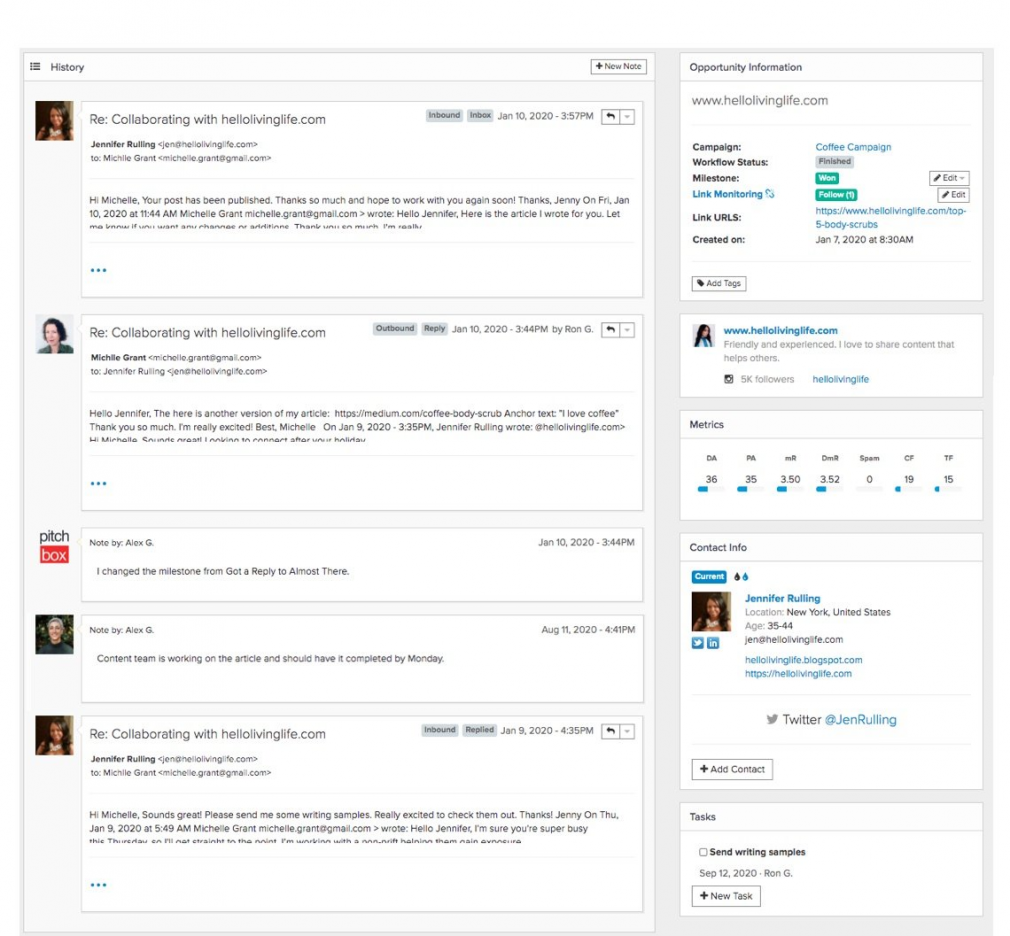
Why we like it: They have integrations with many SEO providers, including Semrush, making it easy to access data without leaving the site.
It also sends automatic follow-ups to those who don’t reach out so you don’t have to do it manually
Pricing: You can choose from four established plans or contact PitchBox about custom options:
- Basic: $195 per month
- Small Business: $295 per month
- SEO Agency: $395 per month
- Enterprise: From $1500 per month
Local SEO Tools
Semrush Listing Management
Our simple solution for Local SEO — created in collaboration with Yext — takes the manual effort out of distributing your business data to authoritative directories.
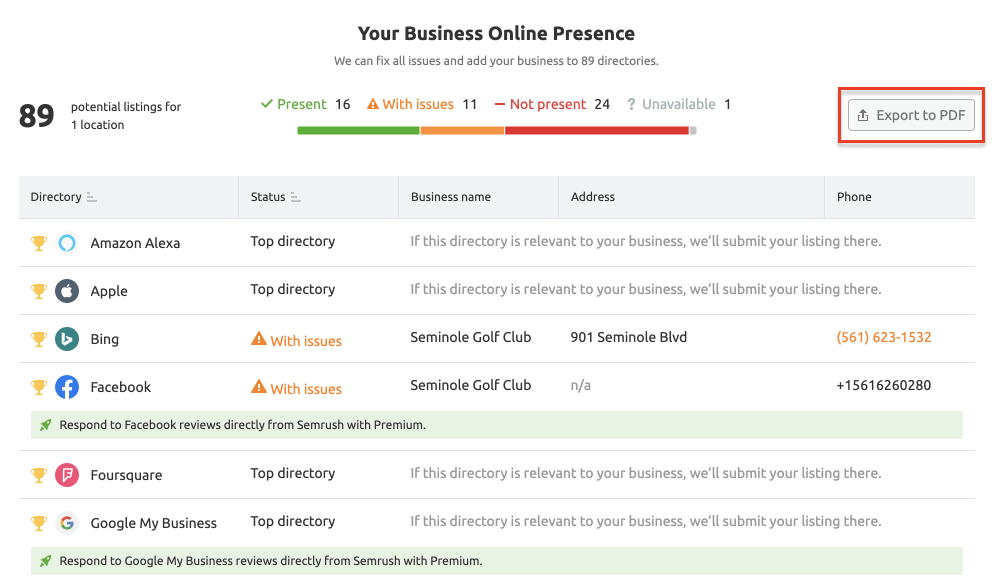
Why we like it: The Listing Management tool also improves your data voice search reach, automatically distributing the information to Google, Bing, Apple, and Amazon Alexa.
Pricing: You can choose between a Basic Location and a Premium Location:
- Basic Location: $20 per month
- Premium Location: $40 per month (includes a local heatmap, the ability to respond to Facebook and GMB reviews through the tool, and a review for Sentiment Analysis)
Georanker
Georanker offers a variety of tools, but the Local Rank Checker & Tracker Tool is a powerful way to keep an eye on local traffic.
While you are able to use this tool for free, there are daily limits and you won’t be able to create white-labeled reports or access additional features.
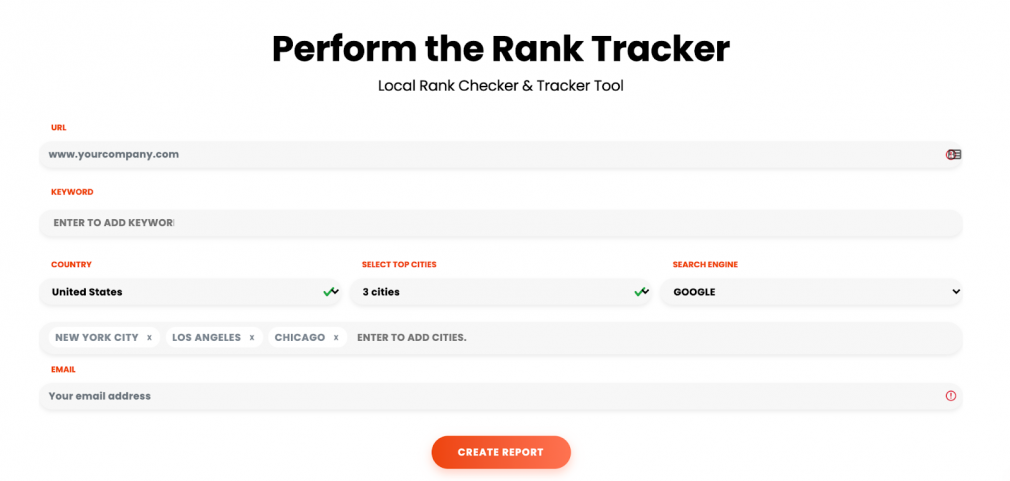
Why we like it: Although we’re mentioning their local SEO tool specifically, they offer plenty of other SEO products as well as API and data mining capabilities.
Pricing: You can choose from three different plans, but keep in mind that data mining and API features will be a separate cost:
- Pro: $99 per month
- Agencies: $249 per month
- Enterprises: $490 per month
Yext
Yext is best known for its Location Listing services, though it also provides Reputation Management and Site Search Tools.
Local listings allow you to manage your business information across over 200 search platforms across the world. This means you only need to update hours, menus, and other related information once and that information will be updated everywhere.
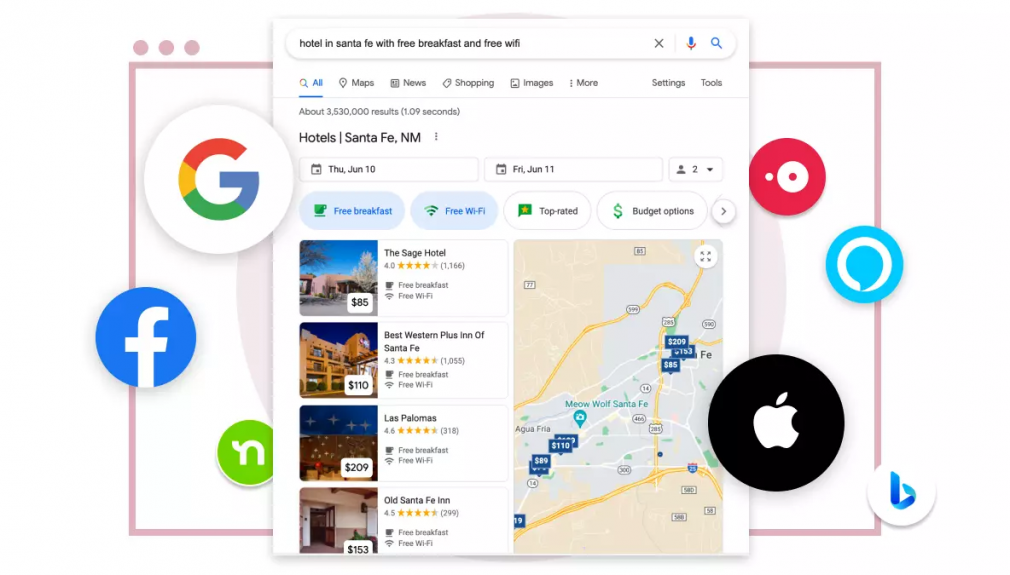
Why we like it: In addition to managing your listings, you can also use track SEO metrics like search impressions, clicks, and conversions to find out how much business you’re getting directly from your listings.
Pricing: You can contact Yext to get specific pricing for enterprise packages. If you just need to pay by individual listing, here’s what you can expect:
- Emerging Starter Package: $4 per week or $199 annually
- Essential Plus Package: $9 per week or $449 annually
- Complete Standard Package: $10 per week or $499 annually
- Premium Advanced Package: $19 per week or $999 annually
Other SEO Tools
Sellzone
If you sell products on Amazon, Sellzone will help you find the right search terms to use, audit your product pages, and test whether or not any changes to your listing make an impact.
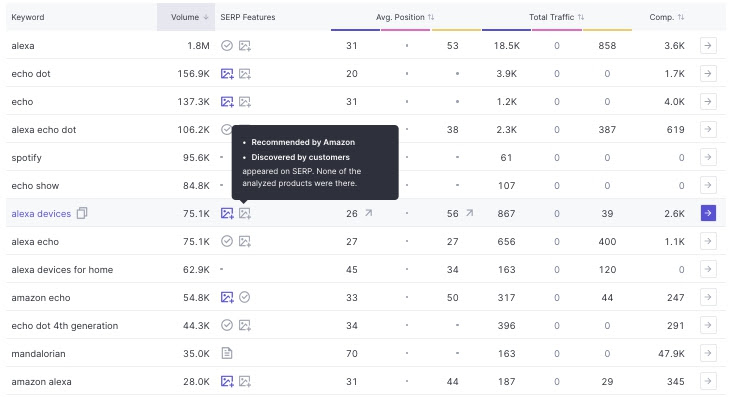
Why we like it: Because the Amazon market is so saturated, it’s helpful to know how you’re doing within your industry. Plus, the ability to test out changes allows you to experiment purposefully instead of guessing what would work best.
Pricing: The free plan includes a comprehensive product research tool, unlimited listing split tests, and listing checks for Amazon requirements. For more capabilities, and even a personal account manager on the Pro plan, you can opt for a paid plan:
- Growth: $50 per month
- Pro: $85 per month
Prowly
Prowly is a media relations and PR software that allows you to find relevant media contacts, create and send press releases, manage your contacts, and more.
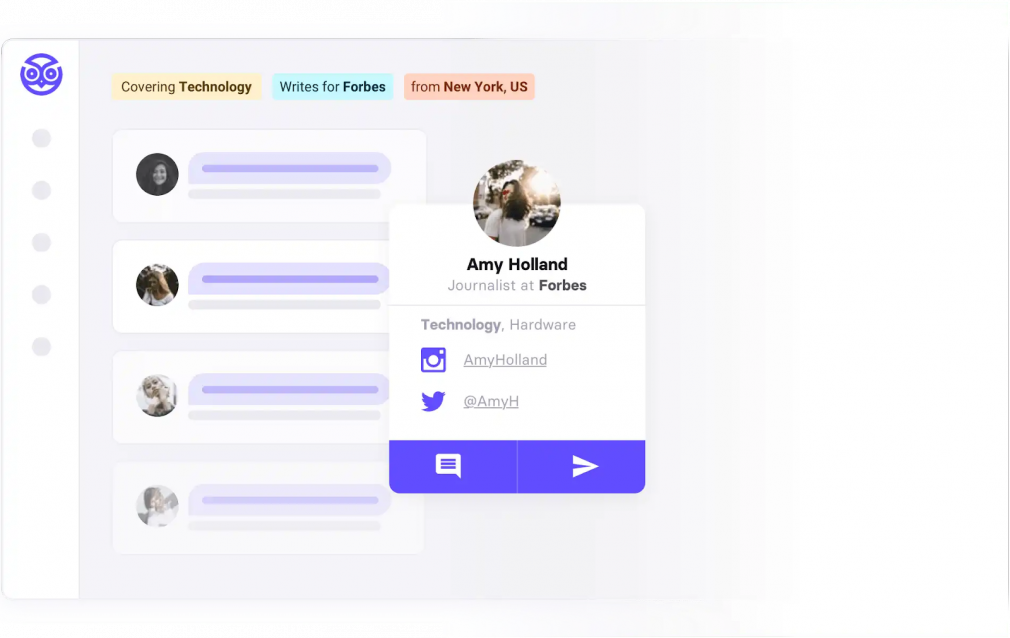
Why we like it: Prowly cuts down manual PR work and allows you to manage your campaigns within one platform.
Their press release capabilities are particularly useful, as you can create visual (and interactive) press releases, generate a target audience, and email your press releases directly through Prowly.
Pricing: There are two plans available for Prowly users:
- Essential (for small businesses and freelancers): $189 per month
- Professional (for PR agencies and in-house PR teams): $259 per month
Content Marketplace
Content Marketplace is your go-to source for content on-demand. You can order articles, infographics, website copy, newsletters, press releases, ebooks, and more.
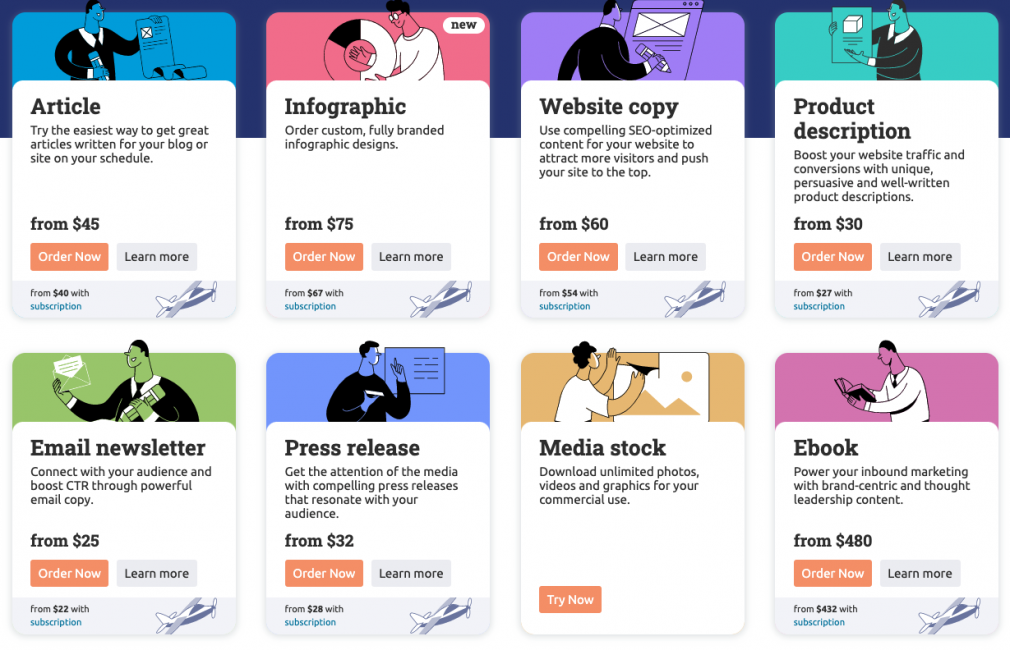
Why we like it: There’s no need to have a subscription to access Content Marketplace, but opting for a Premium plan provides a 10% discount on content orders, unlimited content revisions, one express order per month, and more.
Pricing: With a free subscription, you won’t have recurring fees; you’ll pay for each asset you order.
If you do choose a Premium subscription, you’ll pay $33 per month if you pay annually or $40 per month if you pay monthly.
ImpactHero
This AI tool breaks down your site’s content into conversion journey stages, provides ideas for improving your strategy, and finds out which pages are the most impactful.
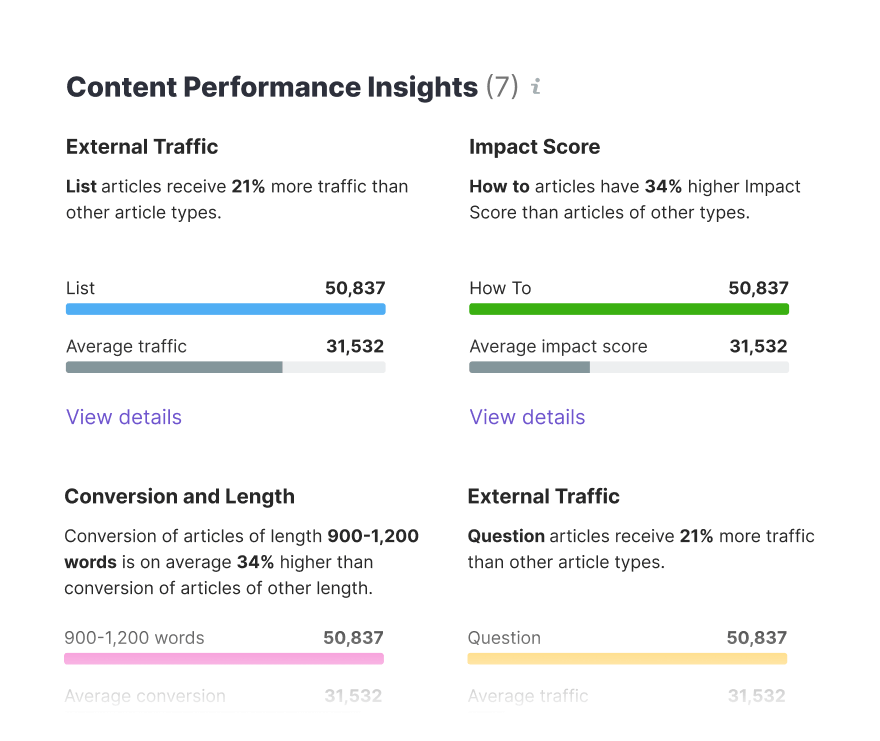
What we like: With ImpactHero, there’s no need to sift through loads of data to find out how your content is doing. This tool shows you relevant data in a user-friendly way.
Pricing: You can pay $200 per month or contact the sales team to review other pricing options.
Final Thoughts
As you can see, there are plenty of SEO tools to help you fine-tune your strategy and save time with automations. Even if you aren’t working with a hefty budget, there are many incredible free tools you can use.
Source: https://www.semrush.com/blog/free-seo-tools/