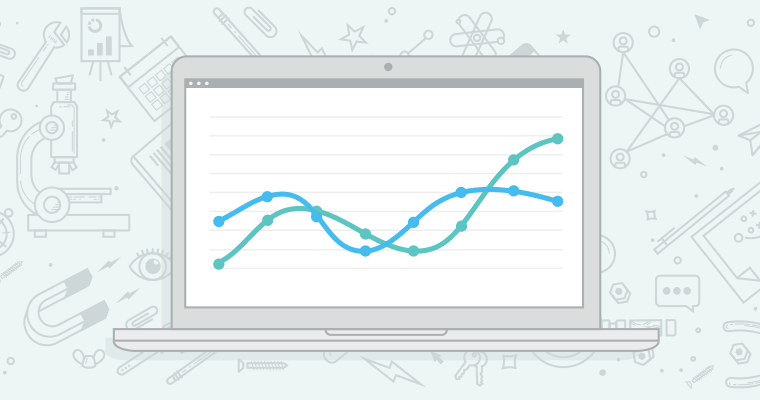Social media management is a core part of digital marketing. Leveraging social media allows brands to engage with audiences, create and publish relevant content, and access a whole world of potential new customers.
With the right tools and knowledge, you can unlock the audiences—and huge marketing potential—of each social media platform.
What is social media management?
Social media management is the process of creating, publishing, and analyzing organic (unpaid) and paid content on social media profiles to support business objectives.
Business objectives can include earning sales, growing an audience, or increasing customer engagement.
Managing social media includes engaging with audiences and influencers on social media platforms such as Facebook, Twitter, Instagram, and LinkedIn. It can also include tracking your social media performance against competitors.
While some companies were initially slow to include social media in their marketing strategies, the ability to reach enormous audiences on networks like Facebook (which has over 2.32 billion active monthly users) makes it impossible to ignore the platforms’ commercial potential.
Businesses now use social media to manage and nurture relationships with customers by responding to reviews, and informing and entertaining their audience with tailor-made content.
Why is social media management important?
In the United States alone, as many as 295 million people use social media; that’s around three-quarters of the total population.
Companies that effectively leverage social networks in their marketing plans can be rewarded with a growing audience and strong customer engagement. One of the most effective ways to manage social media is to run a mixture of paid and organic marketing campaigns.
Paid social media (think ads) is a great way to get your brand message in front of new audiences. The algorithms deployed by social networks can make it difficult to reach new profiles with unpaid content. Paid ads can also be used to amplify your organic content such as videos or blog posts, or promote an offer that is converting well for you on other marketing channels.
Organic social media campaigns may not be as potent as paid social for reaching new customers, but it’s an excellent method for maintaining strong customer relationships and nurturing your audience. Organic social can be especially effective when content is published regularly.
Studies suggest that, in many cases, posting once or twice per day is optimal for an organic social posting cadence, depending on the platform.
If your content is high quality and published regularly, your audience is likely to stay engaged and rely on your content as a source of updates, information, and entertainment.
Content can also help build trust and position your brand as an authority.
A busy social media schedule with multiple profiles on multiple platforms invites complexity. It’s important to work efficiently across a variety of social tasks, and accurately measure the ROI of your social media campaigns to ensure your budget is not going to waste.
As managing social media for business can be a time-intensive process, many companies choose to automate their tasks with social media tools.
Social media tools can be an affordable and effective way to manage your profiles. Tools facilitate more efficient workflows by automating or reducing time-consuming tasks, like scheduling your content. They can also provide valuable insights that help you execute better campaigns, analyze ROI, track audience engagement, or check on your competitors’ social media performance.
What social media management tools are available?
There are a wealth of social media management tools available for social media scheduling, tracking, and more. However, you’ll benefit by working with a toolkit that tackles each part of your workflow.
The Semrush Social Media toolkit includes a full suite of social media tools that can manage your social media presence on Facebook, Twitter, Instagram, Youtube, Pinterest, Google My Business, and LinkedIn.
You can plan, deploy, and measure the performance of your entire social media strategy, all in one place. The toolkit is designed to manage multiple profiles for multiple businesses with an easy-to-read dashboard.
Tool 1: Social Media Ads
If you’re looking to market to new audiences and break through the barriers presented by social media algorithms, then a great way to start is with some ads. The Social Media Ads tool helps you build and launch ad campaigns for Facebook, Instagram, Messenger, and Facebook Audience Network.
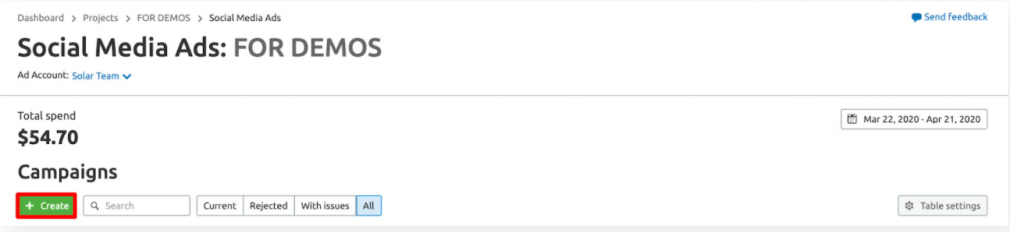
The intuitive interface makes creating a new campaign easy. Select your objective (reach, traffic, or conversions), set your budget, schedule, bidding strategy, then choose your placements, and you’re ready to launch your campaign.
The Quick UTM option makes accurately tracking your campaigns a breeze. Simply generate UTM codes with the name, source, medium, content, and term parameters of your ads with the click of a button.
With Performance Report, you can check 46 different metrics for your published ad campaigns. Review each of your ad’s strengths and weaknesses to quickly discover optimization opportunities. Scale your good ads or fix those that need a bit of extra tweaking.
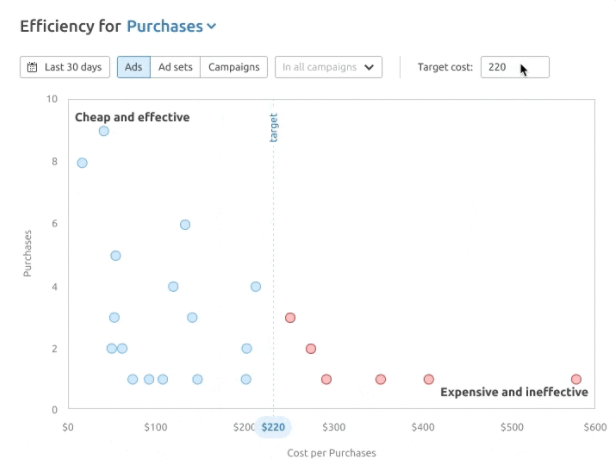
Tool 2: Social Media Poster
Social Media Poster benefits content creators and others managing a busy content schedule. Draft and schedule content or post directly to Facebook (business pages), LinkedIn, Instagram, Google My Business, Pinterest, and Twitter from the tool:
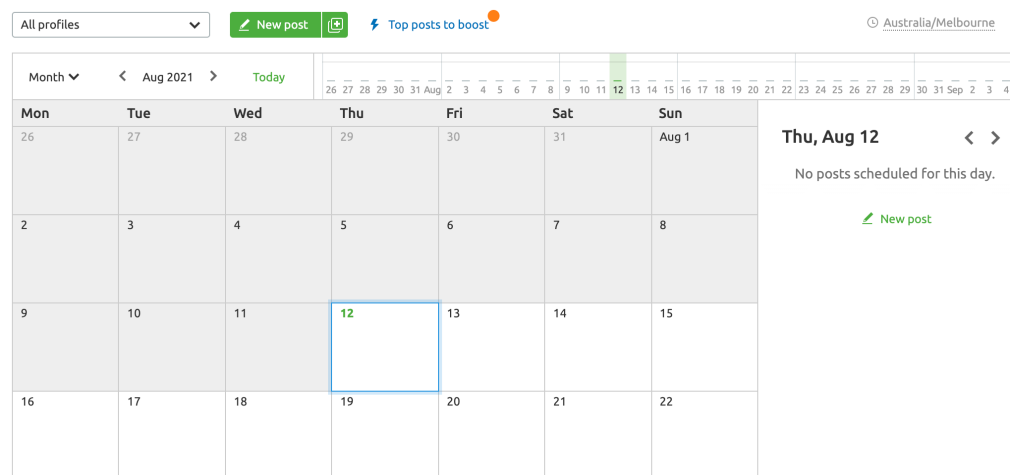
The friendly calendar interface provides a clear view of your content schedule and easily creates an automated queue.
You can find out the most effective times to post, or set up RSS feeds to get a stream of inspiration and ideas for your own content.
Scheduling large batches of content is also easy. You can bulk upload your existing content calendar from a CSV. To save time, edit images, or add UTM codes to any hyperlinks in your posts directly in the editor without having to switch in and out of the interface.
Tool 3: Social Media Tracker
The Social Media Tracker lets you dive into your competitors’ performance metrics so you can quickly see where you’re winning, and where opportunities for improvement lie in your social strategy.
Compare your engagement and growth rates to those of your competitors on Twitter, Facebook, Instagram Business, YouTube, Pinterest, and LinkedIn, then quickly generate PDF reports to share with clients or managers.
Social Media Tracker also lets you see which hashtags your competitors are using in their campaigns. Use the Twitter Mentioners report to monitor customer interactions and see how often your brand is being mentioned versus your competitors.
With this report, not only can you see which brands and topics are hot, but you can also be ready to react quickly when you need to manage potentially difficult situations, such as concerns or complaints.
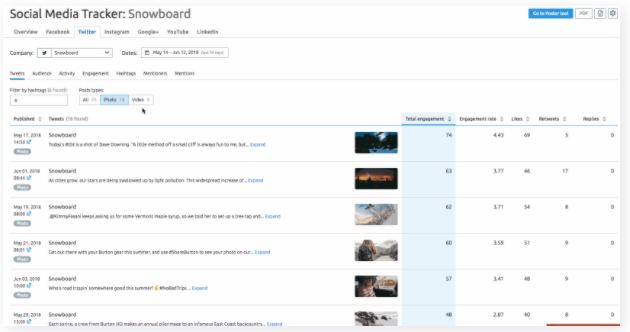
Social Media Monitoring
Social media monitoring is the process of listening to what your existing and potential customers are saying about your brand and your competitors online.
When you understand your audience, it allows you to create and publish content that’s strongly aligned to their needs and desires—and this content is likely to perform well.
With our social media toolkit, taking a comprehensive approach to social media becomes easier.
Manage profiles across multiple platforms, keep your audience engaged with a regular schedule of relevant content, and compare your competitors’ performance to ensure that you’re not falling behind—or missing an opportunity to outdo them.
Source: https://www.semrush.com/blog/social-media-management/